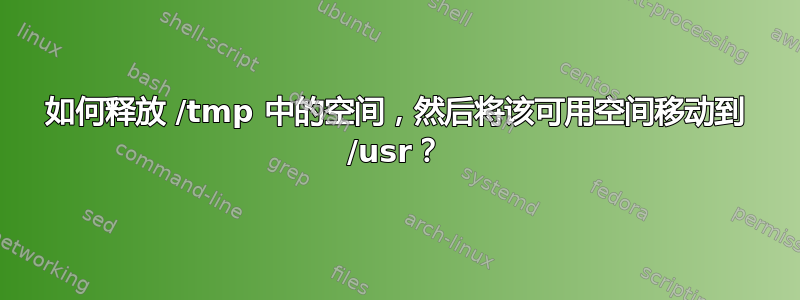
当我安装Fedora时,我确信我给的空间/usr是绰绰有余的,但最后,当我安装了一些开发包后,我已经使用了大约65%,这是出乎意料的多。
当我跑步时df -h -T:
Filesystem Type Size Used Avail Use% Mounted on
devtmpfs devtmpfs 3.9G 0 3.9G 0% /dev
tmpfs tmpfs 3.9G 183M 3.7G 5% /dev/shm
tmpfs tmpfs 3.9G 1.9M 3.9G 1% /run
/dev/mapper/fedora_localhost--live-root ext4 24G 2.0G 21G 9% /
/dev/mapper/fedora_localhost--live-usr ext4 11G 6.7G 3.7G 65% /usr
/dev/mapper/fedora_localhost--live-var ext4 11G 961M 9.1G 10% /var
/dev/mapper/fedora_localhost--live-tmp ext4 5.9G 27M 5.5G 1% /tmp
/dev/mapper/fedora_localhost--live-home ext4 23G 4.1G 18G 20% /home
/dev/sda5 ext4 1.1G 283M 722M 29% /boot
tmpfs tmpfs 791M 256K 790M 1% /run/user/1000
以前我在填充时遇到问题/tmp,所以我增加了很多,但现在似乎很少使用。因此,我想将未使用的磁盘空间/tmp
移至/usr.那可能吗?
这是我跑步时的情况vgdisplay fedora_localhost-live:
VG Name fedora_localhost-live
System ID
Format lvm2
Metadata Areas 1
Metadata Sequence No 7
VG Access read/write
VG Status resizable
MAX LV 0
Cur LV 6
Open LV 6
Max PV 0
Cur PV 1
Act PV 1
VG Size <84.46 GiB
PE Size 4.00 MiB
Total PE 21621
Alloc PE / Size 21621 / <84.46 GiB
Free PE / Size 0 / 0
答案1
我建议执行以下步骤来减小 的大小/tmp,我尝试使用此输出在线执行此操作(lvtest安装在 中/mnt):
server1:~ # lvresize --resizefs -L 100M /dev/vg01/test
Do you want to unmount "/mnt" ? [Y|n] y
fsck from util-linux 2.33.1
/dev/mapper/vg01-test: 12/102400 files (0.0% non-contiguous), 30311/409600 blocks
resize2fs 1.43.8 (1-Jan-2018)
Resizing the filesystem on /dev/mapper/vg01-test to 102400 (1k) blocks.
The filesystem on /dev/mapper/vg01-test is now 102400 (1k) blocks long.
Size of logical volume vg01/test changed from 400.00 MiB (100 extents) to 100.00 MiB (25 extents).
Logical volume vg01/test successfully resized.
看起来,它确实帮你卸载了它。新的大小反映在输出中df -h:
server1:~ # df -h | grep mnt
/dev/mapper/vg01-test 89M 8.3M 74M 11% /mnt
如果该过程适合您,请尝试增加/usr:
- 跑步
lvresize -L +1G /dev/mapper/usr - 跑步
resize2fs /dev/mapper/usr - 检查
df -h更改是否已应用
如果减小大小/tmp不起作用,请编辑您的问题并发布您发出的所有命令(包括其输出)。


