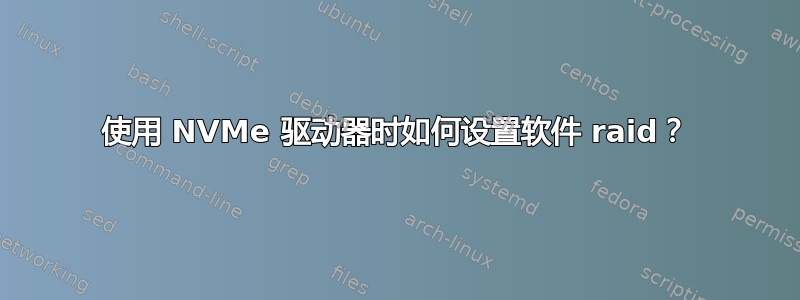
我目前正在尝试在使用带有 UEFI 的 Ubuntu 20.04 的计算机上设置软件 RAID1,因为驱动器在 NVMe 上运行。
我尝试手动将 EFI 分区复制到第二个驱动器,dd然后使用efibootmgr它将其添加到启动顺序。这适用于普通驱动器,但在使用 NVMe 驱动器时出现错误:
mdadm: error opening /dev/md?*: No such file or directory
done.
Gave up waiting for root file system device. Common problems:
- Boot args (cat /proc/cmdline)
- Check rootdelay= (did the system wait long enough?)
- missing modules (car /proc/modules; ls /dev)
ALERT! UUID=94944b6c.... doesn't not exist. Dropping to a shell!
知道为什么吗?
经过几天的搜索,我还没有找到答案。


