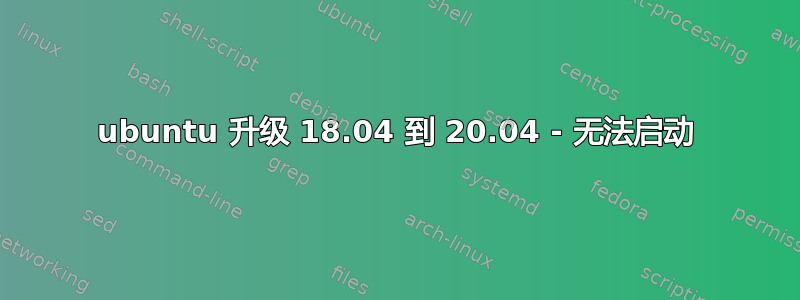
昨晚我尝试使用 do-release-upgrade 命令从 ubuntu 18.04 升级到 20.04。升级过程中,系统注销并告诉我重新启动。重新启动后,我无法启动 Windows(Bitlocker 恢复)或 ubuntu 分区(initramfs 终端)。在 GNU GRUB v2.02 菜单之后,选择恢复选项并没有什么区别(仍然登录到 initramfs)。
我尝试使用 fsck 检查分区,但没有看到任何与我的驱动器类似的分区。 initramfs-提示-busybox
我能够从运行 xubuntu 的 USB 启动(由于某种原因,只有 4 个 USB 中的 1 个可以工作)并得到 gparted 来列出我的分区: 分区列表
再次重新启动后,我看不到 initramfs 菜单。相反,我要么在选择常规启动选项后出现黑屏,要么在选择恢复模式后出现黑屏。
我尝试使用实时 USB 进行启动修复 grub 进入 busybox- 启动修复- 启动修复总结
问题仍然像以前一样(现在 ubuntu 文本由于某种原因较小)。尝试启动 ubuntu 后,我无限期地看到制造商徽标(华硕在寻找令人难以置信的)。
使用 nomodeset 启动似乎没有做任何事情(假设我做得正确)。 黑屏
从恢复模式 -> 根控制台
root@user$ fsck /dev/nvme0n1p6
root@user$ /dev/nvme0n1p6 is mounted e2fsck: Cannot continue aborting.
root@user$ fsck -nf /dev/nvme0n1p6
fsck from util-linux 2.34
e2fsck 1.45.5 (07-Jan-2020)
Warning! /dev/nvme0n1p6 is mounted.
Warning: skipping journal recovery because doing a read-only filesystem check.
Pass 1: Checking inodes, blocks, and sizes
Inode 1448636 extent tree (at level 1) could be shorter. Optimize? no
Pass 2: Checking directory structure
Pass 3: Checking directory connectivity
Pass 4: Checking reference counts
Pass 5: Checking group summary information
Free blocks count wrong (25787609, counted=12663609)
Fix? no
Free inodes count wrong (12663604, counted 12663609)
Fix? no
/dev/nvme0n1p6: 1254604/13918208 files (0.4% non-contiguous), 29857319/55644928 blocks
从运行 xubuntu 的实时 USB 运行 fsck
$ sudo fsck /dev/nvme0n1p6
fsck from util-linux 2.31.1
e2fsck 1.44.1 (24-Mar-2018)
/dev/nvme0n1p6: clean, 1254602/13918208 files, 29857328/55644928 blocks
从 grub 终端
grub> fsck
error: can't find command
grub> ls
(proc) (hd0) (hd0,gpt6) (hd0,gpt5) (hd0,gpt4) (hd0,gpt3) (hd0,gpt2) (hd0,gpt1)
我已经在这上面花了近 12 个小时,但没有取得太大进展。任何有关下一步尝试的建议将不胜感激。我应该尝试升级 BIOS 吗?如果我无法保存我的 ubuntu 分区,我至少可以恢复 Windows 分区吗(还没有备份它:|)
编辑1
Windows 分区现在可以使用 - 在我的 Microsoft 帐户中找到了我的 BitLocker 密钥。
我正在运行英特尔集成显卡
华硕 ZenBook 14 UX433FA-DH74
我在 BIOS 中没有看到启动修复
我没有找到
/boot/grub.cfg,而是找到了/boot/grub/grub.cfg我编辑的内容以删除 的所有实例quiet splash。我认为结果是相同的(屏幕左上角闪烁下划线“_”)。
grub> ls (hd0,gtp6)/boot
efi/
grub/
config-5.4.0.47-generic
vmlinuz-5.4.0-47-generic
memtest86+.bin
memtest86+.elf
memtest86+_multiboot.bin
config-5.4.0-48-generic
vmlinuz-5.4.0-48-generic
vmlinuz.old
initrd.img.old
System.map-5.4.0-48-generic
initrd.img-5.4.0-48
vmlinuz
System.map-5.4.0-47
initrd.img
initrd.img-5.4.0-47-generic


