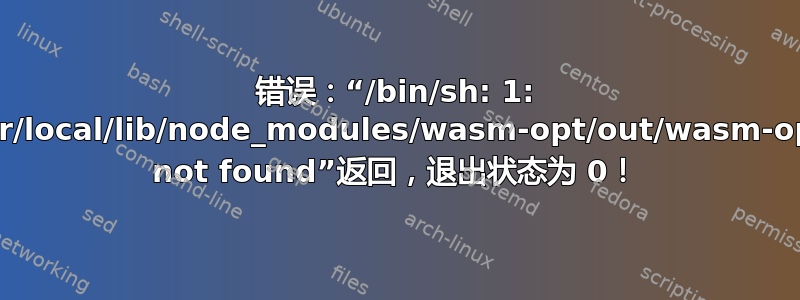
所以我中断了 bin 的安装,当我尝试运行命令 ( wasm-opt input_file.wasm) 时,我得到:
/bin/sh: 1: /usr/local/lib/node_modules/wasm-opt/out/wasm-opt: not found
但返回时退出代码为 0,所以我无法检查 bash 脚本内的错误!
我想做的是检查命令是否存在,如果存在,则运行它。如果没有问题,请不要运行它,只是警告用户。
平常的wasm-opt input_file.wasm || echo "wasm-opt not installed"不起作用。
答案1
不确定这是最好的答案,但您可以将该命令的输出输入 grep 并搜索/bin/.然后我们可以匹配 grep 是否找到该文本。


