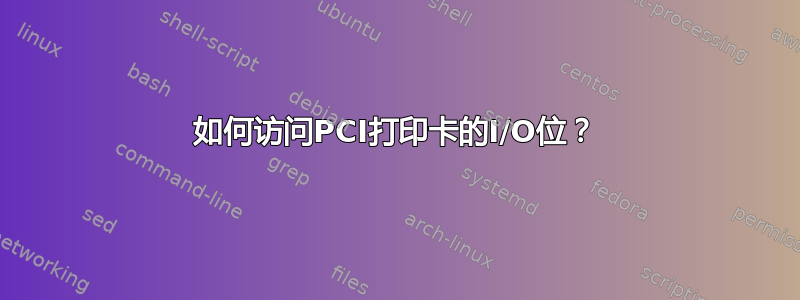
在Linux下如何从用户上下文直接访问上述PCI卡并行端口的I/O引脚?
lspci 的输出:
lspci -vvvxxxs 03:06.0
03:06.0 Serial controller: TXIC Device 5073 (rev 10) (prog-if 02 [16550])
Subsystem: TXIC Device 3273
Control: I/O+ Mem- BusMaster- SpecCycle- MemWINV- VGASnoop- ParErr- Stepping- SERR- FastB2B- DisINTx-
Status: Cap- 66MHz- UDF- FastB2B- ParErr- DEVSEL=medium >TAbort- <TAbort- <MAbort- >SERR- <PERR- INTx-
Interrupt: pin A routed to IRQ 20
NUMA node: 0
Region 0: I/O ports at cf00 [size=8]
Region 1: I/O ports at ce00 [size=8]
Region 2: I/O ports at cd00 [size=8]
Region 3: I/O ports at cc00 [size=8]
Kernel driver in use: serial
00: 51 46 73 50 01 00 00 02 10 02 00 07 00 00 00 00
10: 01 cf 00 00 01 ce 00 00 01 cd 00 00 01 cc 00 00
20: 00 00 00 00 00 00 00 00 00 00 00 00 51 46 73 32
30: 00 00 00 00 00 00 00 00 00 00 00 00 03 01 00 00
40: 00 00 00 00 00 00 00 00 00 00 00 00 00 00 00 00
50: 00 00 00 00 00 00 00 00 00 00 00 00 00 00 00 00
60: 00 00 00 00 00 00 00 00 00 00 00 00 00 00 00 00
70: 00 00 00 00 00 00 00 00 00 00 00 00 00 00 00 00
80: 51 46 73 50 01 00 00 02 10 02 00 07 00 00 00 00
90: 01 cf 00 00 01 ce 00 00 01 cd 00 00 01 cc 00 00
a0: 00 00 00 00 00 00 00 00 00 00 00 00 51 46 73 32
b0: 00 00 00 00 00 00 00 00 00 00 00 00 03 01 00 00
c0: 00 00 00 00 00 00 00 00 00 00 00 00 00 00 00 00
d0: 00 00 00 00 00 00 00 00 00 00 00 00 00 00 00 00
e0: 00 00 00 00 00 00 00 00 00 00 00 00 00 00 00 00
f0: 00 00 00 00 00 00 00 00 00 00 00 00 00 00 00 00
此 I/O 卡只有一条记录,但此卡占用两个串行端口和一个并行端口,这正常吗?
使用 PCI 实用程序访问 I/O 卡是否正确?
pciutils-3.7.0.tar.gz
来自:https://git.kernel.org/pub/scm/utils/pciutils/pciutils.git
我怎么知道我的 PCI 卡的 256 字节的含义?
我认为这些字节为两个串行和一个并行接口提供控制/状态和数据传输。
我注意到,在以前,当我的并行卡具有 ISA 接口而不是 PCI 时,我可以使用以下函数轻松完成
ioperm(0x378,2,1), outb(data, 0x378), inb(0x378+1) with #include <sys/io.h>:



