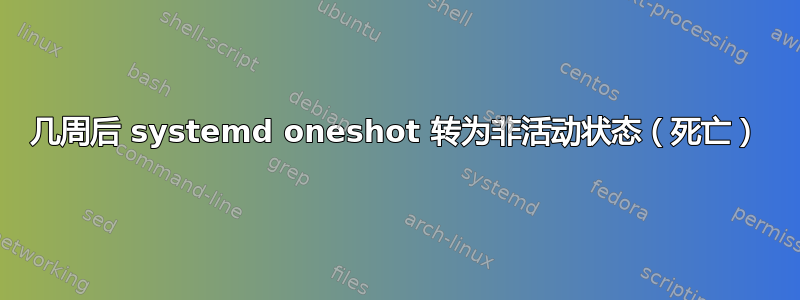
我启用了三个 systemd 配置:
- 我实际想要运行的服务(一个 dotnet 进程):
# systemd.conf
[Unit]
Description=MyService
After=network.target
StartLimitIntervalSec=0
[Service]
# Foreground process (do not use --daemon in ExecStart or config.rb)
Type=simple
User=deployer
# The path to the application root
WorkingDirectory=/srv/myapp/current/bin
ExecStart=/bin/bash -c "dotnet MyService.dll"
Restart=always
RestartSec=5s
Environment="ThreadPool_ForceMinWorkerThreads=200"
Environment="COMPlus_ThreadPool_ForceMinWorkerThreads=200"
Environment="COMPlus_ThreadPool_ForceMaxWorkerThreads=10000"
[Install]
WantedBy=multi-user.target
- 用于监视正在触摸的文件的重启程序和重启程序路径(这将触发上述服务重新启动):
# systemd-restarter.conf
[Unit]
Description=MyService restart
After=network.target
[Service]
Type=oneshot
ExecStart=/bin/bash -c "pkill -f 'dotnet MyService.dll'"
[Install]
WantedBy=multi-user.target
# systemd-restarter-path.conf
[Path]
PathModified=/srv/myapp/shared/restart.txt
[Install]
WantedBy=multi-user.target
几周后,systemd-restarter-path.conf 和 systemd-restarter.conf 突然进入死亡(非活动)状态,我不知道为什么。
我们使用 capistrano 进行部署,因此它会触及 restart.txt 文件,然后 systemd 会重新启动该进程。
systemctl 命令示例:
# systemctl status restart-service.service
● restart-service.service - restart
Loaded: loaded (/etc/systemd/system/restart-service.service; enabled; vendor preset: enabled)
Active: inactive (dead) since Sat 2020-10-10 00:41:11 UTC; 20h ago
Main PID: 3037 (code=exited, status=0/SUCCESS)
# systemctl status restart.path
● restart.path
Loaded: loaded (/etc/systemd/system/restart.path; enabled; vendor preset: enabled)
Active: inactive (dead) since Sat 2020-10-10 00:43:30 UTC; 20h ago
如果我在 restart.path 和 restart-service.service 上运行 systemctl restart ,它会再次开始工作。或者如果我只是重新启动服务器。
知道为什么它停止监视 restart.txt 文件吗?


