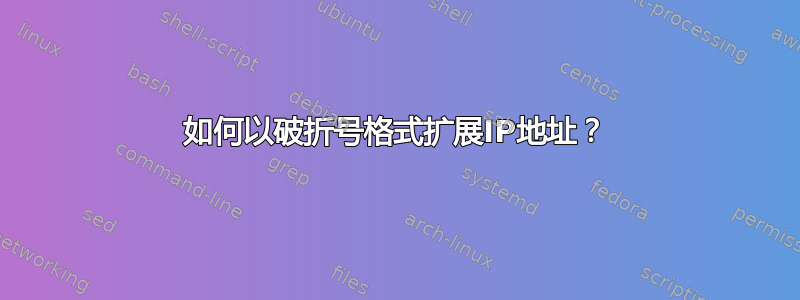
样本数据
10.1.1.1-10.1.1.3
10.100.100.11-10.100.100.15
Linux 中是否有任何可用的技巧可以将此 ip 扩展为以下格式?
10.1.1.1
10.1.1.2
10.1.1.3
10.100.100.11
10.100.100.12
10.100.100.13
10.100.100.14
10.100.100.15
我知道有在线工具,例如https://techzoom.net/lab/ip-address-calculator/,但我想编写这个脚本而不是使用在线工具。
让我知道是否有解决方案(无论使用什么工具、bash、python 或其他任何工具)
答案1
使用perlsNet::IP模块(libnet-ip-perl基于 Debian 的系统中的软件包):
perl -MNet::IP -lne '
print $an_empty_line unless $. == 1;
my $ip = Net::IP->new($_);
do {print $ip->ip} while (++$ip)' < file-with-ip-ranges
答案2
可惜 nmap 不支持10.1.1.1-10.1.1.3格式。
$ nmap -sL 10.1.1.1-10.1.1.3
Starting Nmap
Failed to resolve "10.1.1.1-10.1.1.3".
WARNING: No targets were specified, so 0 hosts scanned.
Nmap done: 0 IP addresses (0 hosts up) scanned in 0.04 seconds
$
但是,如果您可以删除第 2 个第 3 个八位字节,并使其像10.1.1.1-3,那么只需使用带 -sL 选项的 nmap
$ nmap -sL 10.1.1.1-3 | egrep -o "([0-9]{1,3}[\.]){3}[0-9]{1,3}"
10.1.1.1
10.1.1.2
10.1.1.3
$
答案3
对于多个范围:
awk -F[.-] '
{for(i=$1;i<=$5;i++)
for(j=$2;j<=$6;j++)
for(k=$3;k<=$7;k++)
for(l=$4;l<=$8;l++)
printf("%d.%d.%d.%d\n", i,j,k,l)}
' file
或者在标准输入:echo "range" | awk ...
示例:
echo -n "10.0.1.10-10.1.2.12\n192.168.122.0-192.168.122.3" | awk ...
10.0.1.10
10.0.1.11
10.0.1.12
10.0.2.10
10.0.2.11
10.0.2.12
10.1.1.10
10.1.1.11
10.1.1.12
10.1.2.10
10.1.2.11
10.1.2.12
192.168.122.0
192.168.122.1
192.168.122.2
192.168.122.3


