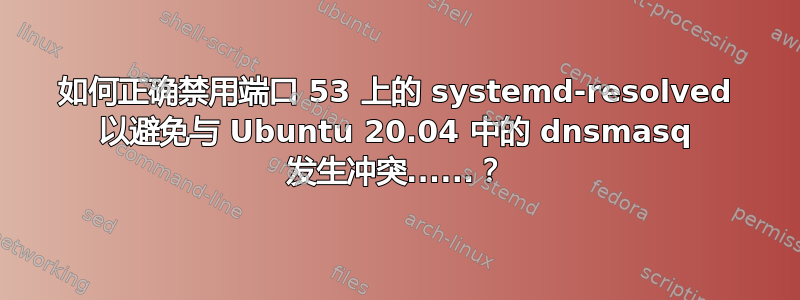
我尝试在 Ubuntu 20.04 上使用 dnsmasq,但在端口 53 上与 systemd-resolved 发生端口冲突。因此,我找到了一些有关解决方案的建议,但它们似乎已过时或不适用于我的案例。
如果我禁用 systemd-resolved,一切都会变得缓慢,因为我似乎在等待超时:
sudo: unable to resolve host ubuntu: Temporary failure in name resolution
所以基本上我输入的任何命令都需要 20 秒左右。
我想我需要类似建议的东西来放入dns=default类似
/etc/NetworkManager/NetworkManager.conf的建议https://askubuntu.com/a/907249。但是,该文件不存在,并且不再是包的一部分:
$ dpkg -S /etc/NetworkManager/NetworkManager.conf
dpkg-query: no path found matching pattern /etc/NetworkManager/NetworkManager.conf
所以我将其作为 20.04 标题的问题发布,而不是在那里添加 20 多个评论......
如果我禁用 systemd-resolve 我能启动 dnsmasq 但一切仍然变得缓慢,出现“名称解析暂时失败”错误,如果我查看 dnsmasq 状态,它似乎也有问题:
ubuntu@ubuntu:~$ sudo systemctl status dnsmasq.service
sudo: unable to resolve host ubuntu: Temporary failure in name resolution
● dnsmasq.service - dnsmasq - A lightweight DHCP and caching DNS server
Loaded: loaded (/lib/systemd/system/dnsmasq.service; enabled; vendor preset: enabled)
Active: active (running) since Thu 2020-10-22 11:20:35 UTC; 1min 8s ago
Process: 36231 ExecStartPre=/usr/sbin/dnsmasq --test (code=exited, status=0/SUCCESS)
Process: 36232 ExecStart=/etc/init.d/dnsmasq systemd-exec (code=exited, status=0/SUCCESS)
Process: 36241 ExecStartPost=/etc/init.d/dnsmasq systemd-start-resolvconf (code=exited, status=0/S>
Main PID: 36240 (dnsmasq)
Tasks: 1 (limit: 9024)
CGroup: /system.slice/dnsmasq.service
└─36240 /usr/sbin/dnsmasq -x /run/dnsmasq/dnsmasq.pid -u dnsmasq -7 /etc/dnsmasq.d,.dpkg->
Oct 22 11:20:35 ubuntu dnsmasq[36240]: using nameserver 127.0.0.53#53
Oct 22 11:20:35 ubuntu dnsmasq[36240]: read /etc/hosts - 7 addresses
Oct 22 11:20:35 ubuntu systemd[1]: Started dnsmasq - A lightweight DHCP and caching DNS server.
Oct 22 11:20:37 ubuntu dnsmasq[36240]: Maximum number of concurrent DNS queries reached (max: 150)
Oct 22 11:20:48 ubuntu dnsmasq[36240]: Maximum number of concurrent DNS queries reached (max: 150)
Oct 22 11:20:57 ubuntu dnsmasq[36240]: Maximum number of concurrent DNS queries reached (max: 150)
Oct 22 11:21:07 ubuntu dnsmasq[36240]: Maximum number of concurrent DNS queries reached (max: 150)
Oct 22 11:21:17 ubuntu dnsmasq[36240]: Maximum number of concurrent DNS queries reached (max: 150)
Oct 22 11:21:27 ubuntu dnsmasq[36240]: Maximum number of concurrent DNS queries reached (max: 150)
Oct 22 11:21:37 ubuntu dnsmasq[36240]: Maximum number of concurrent DNS queries reached (max: 150)
根据上面的日志,dnsmasq 现在委托给非运行的 127.0.0.53:53 吗?
通过 systemd-resolved 运行我有:
$ sudo ss -lp "sport = :domain"
Netid State Recv-Q Send-Q Local Address:Port Peer Address:Port Process
udp UNCONN 0 0 127.0.0.53%lo:domain 0.0.0.0:* users:(("systemd-resolve",pid=36111,fd=12))
tcp LISTEN 0 4096 127.0.0.53%lo:domain 0.0.0.0:* users:(("systemd-resolve",pid=36111,fd=13))
禁用 systemd-resolved 但运行 dnsmasq 后,我有:
sudo ss -lp "sport = :domain"
sudo: unable to resolve host ubuntu: Temporary failure in name resolution
Netid State Recv-Q Send-Q Local Address:Port Peer Address:Port Process
udp UNCONN 18432 0 0.0.0.0:domain 0.0.0.0:* users:(("dnsmasq",pid=36240,fd=4))
udp UNCONN 0 0 [::]:domain [::]:* users:(("dnsmasq",pid=36240,fd=6))
tcp LISTEN 0 32 0.0.0.0:domain 0.0.0.0:* users:(("dnsmasq",pid=36240,fd=5))
tcp LISTEN 0 32 [::]:domain [::]:* users:(("dnsmasq",pid=36240,fd=7))
我有:
$ cat /etc/resolv.conf | grep nameserver
nameserver 127.0.0.53
答案1
默认情况下,systemd-resolved在“IP 地址 127.0.0.53”、端口 53 上提供“验证 DNS/DNSSEC 存根解析器”。您可以验证这一点:
$ sudo netstat -tulpn | grep LISTEN
tcp 0 0 0.0.0.0:5355 0.0.0.0:* LISTEN 787/systemd-resolve
tcp 0 0 127.0.0.53:53 0.0.0.0:* LISTEN 787/systemd-resolve
tcp 0 0 0.0.0.0:22 0.0.0.0:* LISTEN 923/sshd: /usr/sbin
tcp6 0 0 :::5355 :::* LISTEN 787/systemd-resolve
tcp6 0 0 :::22 :::* LISTEN 923/sshd: /usr/sbin
由于端口 53 是 DNS 流量的默认端口,正如您所指出的,这就是您存在冲突的地方。
systemd-resolved可以配置为以几种不同的方式工作,甚至可以完全禁用存根解析器。
/etc/systemd/resolved.conf.d是那些方便的目录之一,它允许您将配置分解为多个文件。在某些发行版上,此目录可能尚不存在,因此:
[ -d /etc/systemd/resolved.conf.d ] || mkdir -p /etc/systemd/resolved.conf.d
接下来我们创建一个文件/etc/systemd/resolved.conf.d/10-make-dns-work.conf,我们将在其中覆盖默认配置/etc/systemd/resolved.conf:
printf "%s\n%s\n" '[Resolve]' 'DNSStubListener=no' | sudo tee /etc/systemd/resolved.conf.d/10-make-dns-work.conf
现在我们有:
$ cat /etc/systemd/resolved.conf.d/10-make-dns-work.conf
[Resolve]
DNSStubListener=no
更改配置后,我们需要重新启动systemd-resolved:
$ sudo systemctl restart systemd-resolved
现在看看在哪里systemd-resolved听:
tcp 0 0 0.0.0.0:22 0.0.0.0:* LISTEN 2494/sshd
tcp 0 0 0.0.0.0:5355 0.0.0.0:* LISTEN 8033/systemd-resolv
tcp6 0 0 :::22 :::* LISTEN 2494/sshd
tcp6 0 0 :::5355 :::* LISTEN 8033/systemd-resolv
dnsmasq现在应该能够侦听端口 53。
如果您想恢复这些更改,只需删除您添加的配置文件即可:
sudo rm /etc/systemd/resolved.conf.d/10-make-dns-work.conf
sudo systemctl restart systemd-resolved
答案2
你真的不需要搞乱 systemd-resolved。将“bind-dynamic”或“bind-interfaces”添加到 dnsmasq.conf。这样你就可以单独保留 systemd-resolved 并与 dnsmasq 一起运行。 dnsmasq 手册页建议任何支持 Bind-dymanic 的 Linux 系统使用它,Ubuntu 也是这样做的。在使用中,我看不出它们有什么区别。 ...只需注意任何在重新启动时停止 dnsmasq 的“listen-address=”指令。就我而言,在运行 Ubuntu 20.04 的 pi4 上,当 dnsmasq 尝试启动时,pi 的本地 IP 地址和 openVpn 服务器地址(不同子网同一台机器)不存在。我通过编辑 dnsmasq 服务文件以在 openVpn 服务之后启动来解决此问题,以确保启动时 dnsmasq 可以绑定到 IP 地址。


