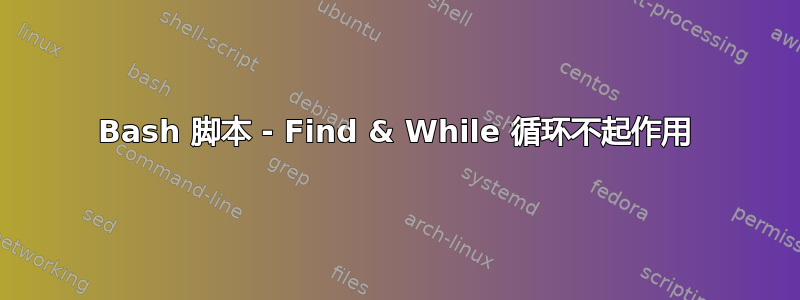
我有这个 bash 脚本,但它似乎在“查找”点不起作用。
#!/bin/bash
echo 'What date YYYY-MM-DD format?'
read date
echo "starting restore script..."
echo "Looking in /root/backups/dbback_$date/"
cd "/root/backups/dbback_$date/"
echo 'What search term for files?'
read search
echo 'What database am I restoring too?'
read database
count=`ls -l | grep "$search" | wc -l`
echo "$count files found containing $search"
find "/root/backups/dbback_$date/" -type f -name '$search*.sql.gz' -not -path '*livefiles*' | while read file; do
echo "$file is being restored"
gunzip < "$file" | mysql -u root -p* '$database';
echo "$file has been restored...moving on to next file."
done
在找到和完成之间 - 没有发生任何事情,我得到的最后一个回声是
找到 9 个包含测试的文件
如果我做错了什么,有人可以建议吗?
答案1
find "/root/backups/dbback_$date/" -type f -name "${search}*.sql.gz" -not -path '*livefiles*' | while IFS= read -r file; do
echo "${file} is being restored"
gunzip < "${file}" | mysql -u root -p* $database;
echo "${file} has been restored...moving on to next file."
done
现在有效


