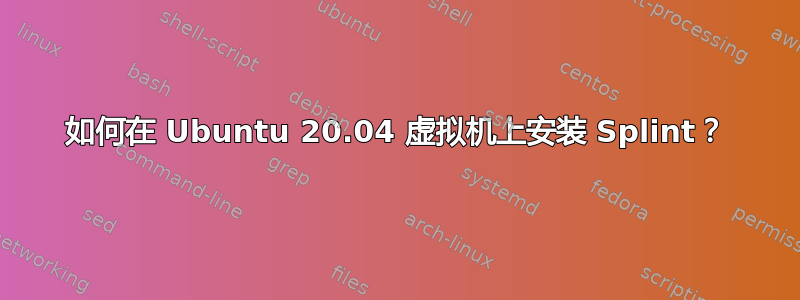
我有一台在 Virtual Box 上运行的 Ubuntu 20.04 VM。我正尝试按照网站上的说明在此 VM 上安装 Splint (http://splint.org/linux.html)。
说明的第 5 点说要运行make install。当我运行它时,我收到一个错误:
$ make install
cd . && /bin/bash /home/user/Downloads/splint-3.1.1/config/missing --run aclocal-1.6
/home/user/Downloads/splint-3.1.1/config/missing: line 46: aclocal-1.6: command not found
WARNING: `aclocal-1.6' is needed, and you do not seem to have it handy on your
system. You might have modified some files without having the
proper tools for further handling them. Check the `README' file,
it often tells you about the needed prerequirements for installing
this package. You may also peek at any GNU archive site, in case
some other package would contain this missing `aclocal-1.6' program.
make: *** [Makefile:138: aclocal.m4] Error 1
我尝试解决这个问题如下Stack Overflow 上的这个答案, 没有成功。然后我删除了虚拟机,创建了一个新虚拟机并重新启动安装过程直到第 5 点,因此实际的虚拟机是干净的。
关于如何解决这个问题有什么想法吗?
答案1
我终于发现我也可以使用apt install splint,而且这没有问题。可能他们提供的存档有问题,我无法按照官方网页中的说明完成安装过程。


