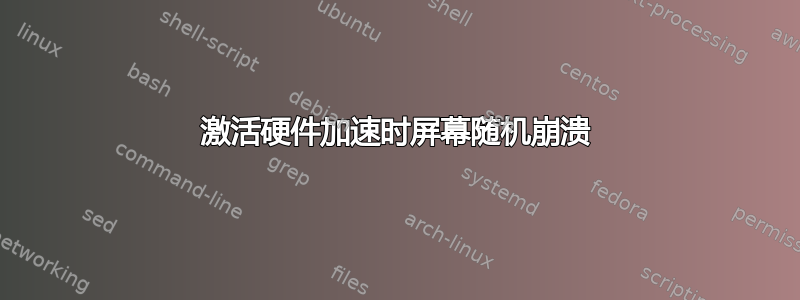
所以,我今天安装了 Linux Mint 20 Ulyana,有时它决定冻结并显示乱码。仅当我使用硬件加速时才会发生这种情况。当它决定这样做时,它看起来是随机的。禁用它似乎可以暂时修复它,但会使 chrome 变得非常慢。有办法解决吗?
当我运行时inxi -Fxxxrz它输出:
System:
Kernel: 5.4.0-52-generic x86_64 bits: 64 compiler: gcc v: 9.3.0
Desktop: Cinnamon 4.6.7 wm: muffin 4.6.3 dm: LightDM 1.30.0
Distro: Linux Mint 20 Ulyana base: Ubuntu 20.04 focal
Machine:
Type: Desktop Mobo: INTEL model: H55 serial: <filter>
BIOS: American Megatrends v: 080015 date: 06/18/2019
CPU:
Topology: Dual Core model: Intel Core i5 650 bits: 64 type: MT MCP
arch: Nehalem rev: 5 L2 cache: 4096 KiB
flags: lm nx pae sse sse2 sse3 sse4_1 sse4_2 ssse3 vmx bogomips: 25536
Speed: 1463 MHz min/max: 1200/3200 MHz boost: enabled Core speeds (MHz):
1: 1463 2: 1463 3: 1463 4: 1462
Graphics:
Device-1: Intel Core Processor Integrated Graphics driver: N/A
bus ID: 00:02.0 chip ID: 8086:0042
Display: x11 server: X.Org 1.20.8 driver: vesa unloaded: fbdev,modesetting
resolution: 1280x1024~N/A
OpenGL: renderer: llvmpipe (LLVM 11.0.0 128 bits)
v: 4.5 Mesa 20.3.0-devel (git-a0b42da 2020-11-06 focal-oibaf-ppa)
compat-v: 3.1 direct render: Yes
Audio:
Device-1: Intel 5 Series/3400 Series High Definition Audio
driver: snd_hda_intel v: kernel bus ID: 00:1b.0 chip ID: 8086:3b56
Sound Server: ALSA v: k5.4.0-52-generic
Network:
Device-1: Realtek driver: r8169 v: kernel port: d800 bus ID: 01:00.0
chip ID: 10ec:8161
IF: enp1s0 state: up speed: 100 Mbps duplex: full mac: <filter>
Device-2: Realtek RTL810xE PCI Express Fast Ethernet driver: r8169
v: kernel port: e800 bus ID: 02:00.0 chip ID: 10ec:8136
IF: ens128 state: down mac: <filter>
Drives:
Local Storage: total: 2.74 TiB used: 223.43 GiB (8.0%)
ID-1: /dev/sda vendor: Seagate model: ST33000651NS size: 2.73 TiB
speed: 3.0 Gb/s rotation: 7200 rpm serial: <filter> rev: G009 temp: 46 C
scheme: MBR
ID-2: /dev/sdb type: USB model: USB DISK 2.0 size: 14.46 GiB
serial: <filter> rev: PMAP scheme: MBR
Partition:
ID-1: / size: 733.80 GiB used: 62.99 GiB (8.6%) fs: ext4 dev: /dev/sda4
Sensors:
System Temperatures: cpu: 47.0 C mobo: N/A
Fan Speeds (RPM): N/A
Repos:
Active apt repos in: /etc/apt/sources.list
1: deb http://security.ubuntu.com/ubuntu xenial-security main
Active apt repos in: /etc/apt/sources.list.d/additional-repositories.list
1: deb https://dl.winehq.org/wine-builds/ubuntu/ focal main
Active apt repos in: /etc/apt/sources.list.d/atareao-atareao-focal.list
1: deb http://ppa.launchpad.net/atareao/atareao/ubuntu focal main
Active apt repos in: /etc/apt/sources.list.d/google-chrome.list
1: deb [arch=amd64] http://dl.google.com/linux/chrome/deb/ stable main
No active apt repos in: /etc/apt/sources.list.d/intellinuxgraphics.list
Active apt repos in: /etc/apt/sources.list.d/official-package-repositories.list
1: deb http://mint-packages.c3sl.ufpr.br ulyana main upstream import backport
2: deb http://ubuntu-archive.locaweb.com.br/ubuntu focal main restricted universe multiverse
3: deb http://ubuntu-archive.locaweb.com.br/ubuntu focal-updates main restricted universe multiverse
4: deb http://ubuntu-archive.locaweb.com.br/ubuntu focal-backports main restricted universe multiverse
5: deb http://security.ubuntu.com/ubuntu/ focal-security main restricted universe multiverse
6: deb http://archive.canonical.com/ubuntu/ focal partner
Active apt repos in: /etc/apt/sources.list.d/oibaf-graphics-drivers-focal.list
1: deb http://ppa.launchpad.net/oibaf/graphics-drivers/ubuntu focal main
Active apt repos in: /etc/apt/sources.list.d/steam.list
1: deb [arch=amd64,i386] https://repo.steampowered.com/steam/ stable steam
2: deb-src [arch=amd64,i386] https://repo.steampowered.com/steam/ stable steam
Info:
Processes: 252 Uptime: 39m Memory: 7.70 GiB used: 1.97 GiB (25.6%)
Init: systemd v: 245 runlevel: 5 Compilers: gcc: 9.3.0 alt: 9 Shell: bash
v: 5.0.17 running in: gnome-terminal inxi: 3.0.38
当我以兼容模式启动或禁用视频驱动程序时,似乎不会发生错误。它看起来是这样的:https://i.stack.imgur.com/A48Wy.jpg
编辑:我正在使用默认的显示驱动程序,我的引导加载程序是 Grub2


