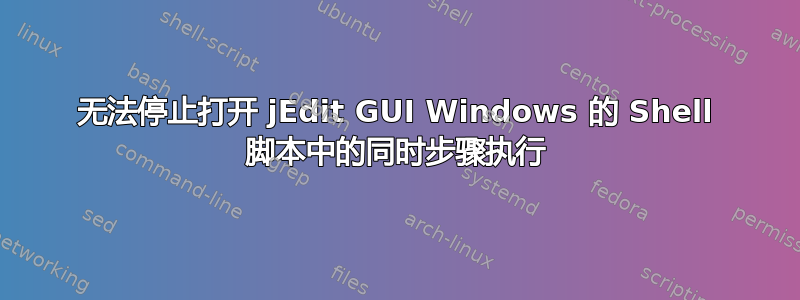
#!/bin/sh
jedit file.txt
zenity --info
...several more more commands...
exit
预期行为:我命令脚本(在本例中,通过键盘快捷键)。 Aj编辑然后窗口在我的上打开Xfce4桌面,显示内容文件.txt。我在其中执行一些文本操作,然后手动关闭所述j编辑窗户。接下来,命令禅尼蒂正如预期的那样,窗口出现。我手动关闭相同的内容,然后执行脚本的下一步……我体验到了快乐和满足。
然而,如果由于某种原因我已经得到了一个不相关的j编辑当我命令脚本时(再次通过键盘快捷键),窗口在桌面上打开,现在发生的情况如下:在如此命令所述脚本之后,预期的结果j编辑窗口(显示内容的窗口)文件.txt)打开,随着这禅尼蒂窗口(请注意,在本例中,表示禅尼蒂窗口打开前这j编辑窗口被我手动关闭)。这是不受欢迎的行为……我感到愤怒和绝望。
我尝试了很多方法,包括wait命令和在行terminal后附加&&.我也尝试过诱捕。没有什么对我有用。
是什么原因导致这种情况发生以及我该如何补救?
答案1
使用jedit -noserver。来自联机帮助页:
-background
Run jEdit in background mode. In background mode, the edit server will continue
listening for client connections even after all views are closed. Has no effect
when connecting to another instance via the edit server.
-nobackground
Disable background mode. This is the default. Has no effect when connecting to
another instance via the edit server.
...
-server
Store the server port info in the file named "server" inside the settings
directory. This is the default.
...
-noserver
Do not attempt to connect to a running edit server, and does not start one either.


