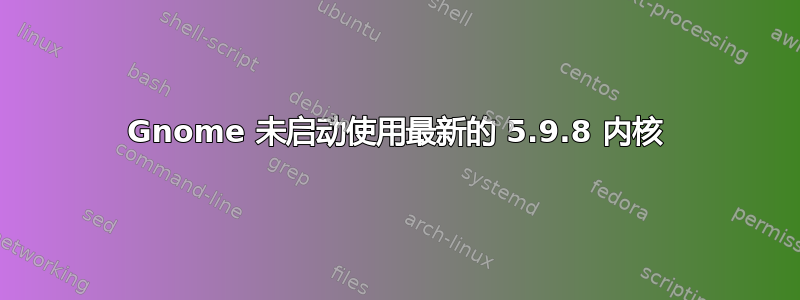
答案1
从你的日志中:
/usr/libexec/gdm-x-session[2835]: (EE) NVIDIA: Failed to initialize the NVIDIA kernel module. Please see the
/usr/libexec/gdm-x-session[2835]: (EE) NVIDIA: system's kernel log for additional error messages and
/usr/libexec/gdm-x-session[2835]: (EE) NVIDIA: consult the NVIDIA README for details.
/usr/libexec/gdm-x-session[2835]: (EE) No devices detected.
/usr/libexec/gdm-x-session[2835]: (EE)
/usr/libexec/gdm-x-session[2835]: Fatal server error:
/usr/libexec/gdm-x-session[2835]: (EE) no screens found(EE)
NVIDIA 驱动程序目前与内核 5.9 不兼容。请使用5.8并密切关注https://forums.developer.nvidia.com/c/gpu-unix-graphics/linux/148
从https://forums.developer.nvidia.com/t/nvidia-driver-not-yet-supported-for-linux-kernel-5-9/157260
由于不兼容问题,我们建议客户将 Linux Kernel 5.9+ 的更新推迟到 11 月中旬,届时预计将提供支持 Kernel 5.9+ 的 NVIDIA Linux GPU 驱动程序更新。
Linux Kernel 5.9+ 与当前和以前的 NVIDIA Linux GPU 驱动程序不兼容。我们建议客户将 Linux Kernel 5.9+ 的更新推迟到 11 月中旬,届时预计将提供支持 Kernel 5.9+ 的 NVIDIA Linux GPU 驱动程序更新。 NVIDIA 意识到这将对客户产生的影响,我们正在努力尽快提供支持内核 5.9+ 的驱动程序更新。
客户必须使用我们即将推出的内核 5.9+ 驱动程序更新才能拥有功能齐全的驱动程序。


