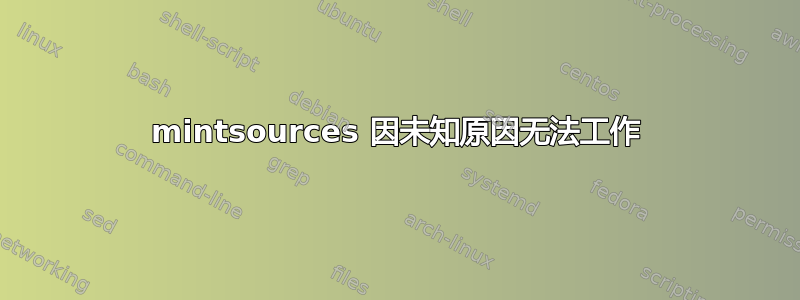
我已获得 root 权限并意外mintsources在我的 Linux Mint 20 Cinnamon 上运行:
Traceback (most recent call last):
File "/usr/lib/linuxmint/mintSources/mintSources.py", line 1919, in <module>
Application().run()
File "/usr/lib/linuxmint/mintSources/mintSources.py", line 968, in __init__
self.detect_official_sources()
File "/usr/lib/linuxmint/mintSources/mintSources.py", line 1834, in detect_official_sources
self.update_flags()
File "/usr/lib/linuxmint/mintSources/mintSources.py", line 1841, in update_flags
if selected_mirror[-1] == "/":
IndexError: string index out of range
我不知道这是否是我无法以普通用户身份运行它的原因,现在在 GUI 中输入密码后得到完全相同的结果:
Traceback (most recent call last):
File "/usr/lib/linuxmint/mintSources/mintSources.py", line 1919, in <module>
Application().run()
File "/usr/lib/linuxmint/mintSources/mintSources.py", line 968, in __init__
self.detect_official_sources()
File "/usr/lib/linuxmint/mintSources/mintSources.py", line 1834, in detect_official_sources
self.update_flags()
File "/usr/lib/linuxmint/mintSources/mintSources.py", line 1841, in update_flags
if selected_mirror[-1] == "/":
IndexError: string index out of range
由于我不理解回溯调用,我相信你会帮助我解决这个问题,我mintsources已经一年没有使用 like 了,所以也许这不是原因,我只是不知道从哪里开始。
答案1
解决了,我从此文件中删除了所有双空格(以及更多额外空格):
/etc/apt/sources.list.d/official-package-repositories.list
我记得我根据自己的喜好对其进行了编辑,添加了更多空间以使列对齐。并且还可以合并一些条目。
这些组合显然不介意,但额外的空格会介意( to mintsources, not apt)。
所以最后,它看起来像这样:
deb http://packages.linuxmint.com ulyana main upstream import backport
deb http://archive.ubuntu.com/ubuntu focal main restricted universe multiverse
deb http://archive.ubuntu.com/ubuntu focal-updates main restricted universe multiverse
deb http://archive.ubuntu.com/ubuntu focal-backports main restricted universe multiverse
deb http://security.ubuntu.com/ubuntu focal-security main restricted universe multiverse
deb http://archive.canonical.com/ubuntu focal partner
之后,我既可以mintsources以普通用户身份运行,也可以以 root 身份运行。


