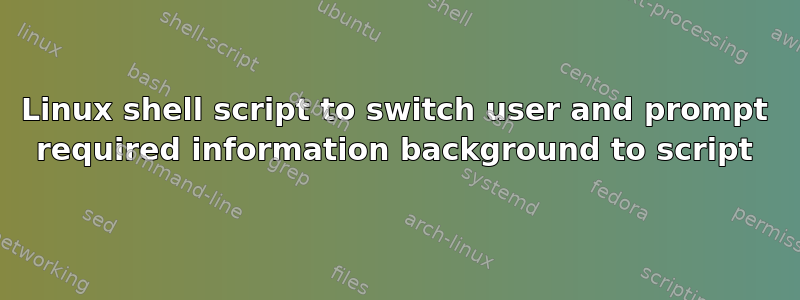
I need a sample linux shell script for scenario below:
During interactive session:
su user1
Password: <Type password>
What I will do is I will save the password in some file (e.g.: ~/pwd.txt). I need a shell script such that when we execute that script, the password for the target user will be read from the file and automatically passed to su and I will then switch to the target user. It isn't necessary to show the prompt, it would be fine if everything gets processed in the background and I just see the switch to the new user directly).
Please help!
Thanks!
答案1
It's not secured to store your raw password in a file ; but at least this will be an answer for your question.
Using NOPASSWD in sudoers
Add the below entry to your sudoers :
<your_user> ALL=NOPASSWD: /bin/su - user1
#Then simply run
sudo -S su - user1
Without sudoers : Usefull for non interactive shells
su - user1 -c "" < ~/pwd.txt &>/dev/null
< ~/pwd.txt Redirect your password stored in ~/pwd.txt to su command.
&>/dev/null Redirect both stdout and sterr to >/dev/null.
## BETTER ## :
You can use gpg tool to encrypt your password :
# Encrypt your password with choosing a passphrase :
gpg -c ~/pwd.txt
# Remove your raw password file :
rm -f ~/pwd.txt.gpg
Now when trying to su use the above to decrypt your password :
su - user1 -c "" <<< "$(gpg -q -d ~/pwd.txt.gpg 2>/dev/null)" &>/dev/null


