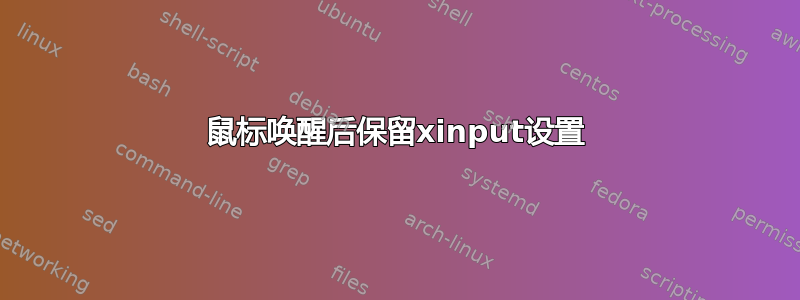
我找到了一种提高蓝牙鼠标速度的方法,但我很难让它持久。鼠标在一段时间不使用后唤醒后,xinput 设置重置为“默认”。
这些是我希望鼠标运行的 xinput 设置:
Device 'ThinkPad X1 Mouse':
Device Enabled (177): 1
Coordinate Transformation Matrix (179): 2.400000, 0.000000, 0.000000, 0.000000, 2.400000, 0.000000, 0.000000, 0.000000, 1.000000
libinput Natural Scrolling Enabled (315): 0
libinput Natural Scrolling Enabled Default (316): 0
libinput Scroll Methods Available (317): 0, 0, 1
libinput Scroll Method Enabled (318): 0, 0, 0
libinput Scroll Method Enabled Default (319): 0, 0, 0
libinput Button Scrolling Button (320): 2
libinput Button Scrolling Button Default (321): 2
libinput Button Scrolling Button Lock Enabled (322): 0
libinput Button Scrolling Button Lock Enabled Default (323): 0
libinput Middle Emulation Enabled (368): 0
libinput Middle Emulation Enabled Default (369): 0
libinput Accel Speed (324): 0.000000
libinput Accel Speed Default (325): 0.000000
libinput Accel Profiles Available (326): 1, 1
libinput Accel Profile Enabled (327): 1, 0
libinput Accel Profile Enabled Default (328): 1, 0
libinput Left Handed Enabled (329): 0
libinput Left Handed Enabled Default (330): 0
libinput Send Events Modes Available (300): 1, 0
libinput Send Events Mode Enabled (301): 0, 0
libinput Send Events Mode Enabled Default (302): 0, 0
Device Node (303): "/dev/input/event18"
Device Product ID (304): 6127, 24712
libinput Drag Lock Buttons (331): <no items>
libinput Horizontal Scroll Enabled (332): 1
我用这个命令改变鼠标的速度xinput --set-prop 'ThinkPad X1 Mouse' 'Coordinate Transformation Matrix' 2.4 0 0 0 2.4 0 0 0 1。提出的解决方案这里/usr/share/X11/xorg.conf.d/40-libinput.conf在这种情况下,通过添加Option "Coordinate Transformation Matrix" "2.4 0 0 0 2.4 0 0 0 1"设置或添加 xinput 命令来添加设置.xsessionrc并没有帮助。每次唤醒鼠标后,都会Coordinate Transformation Matrix重置为1.000000, 0.000000, 0.000000, 0.000000, 1.000000, 0.000000, 0.000000, 0.000000, 1.000000。
答案1
不幸的是,大多数(如果不是全部)选项的名称在和libinput之间有所不同。与“坐标变换矩阵”等效的是“TransformationMatrix”。因此,将类似以下内容放入应该可以解决问题:xinputxorg.conf/etc/X11/xorg.conf.d/50-bt-mouse.conf
Section "InputClass"
Identifier "My BT Mouse"
MatchProduct "ThinkPad X1 Mouse"
Option "TransformationMatrix" "2.4 0 0 0 2.4 0 0 0 1"
EndSection
Identifier可以自由选择,但MatchProduct必须与产品名称相匹配,如 所示xinput。如果您想将此转换应用于所有指点设备,您还可以将该MatchProduct指令替换为MatchIsPointer "on".另请注意,您自己的 X.Org 配置应放置在 中/etc/X11/xorg.conf.d,而不是写入 中的文件/usr/share/X11/xorg.conf.d,因为后者可能会在系统更新时被覆盖(没有备份)。
更改配置后,您至少需要重新启动 X.Org 才能使其生效(或重新启动系统以确保生效)。此后,每次发现匹配的设备时,X.Org 都会自动应用这些选项,无论是首次启动还是鼠标处于省电模式后重新连接时。


