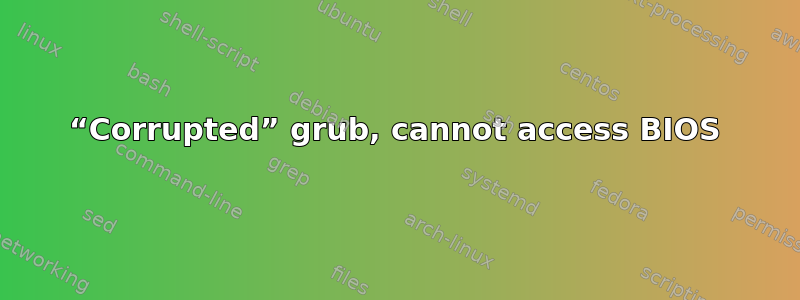
not long ago I bought an ACER NITRO 5 512 SSD, that came with Endless OS (some linux distro), after some time i installed Windows and override the SSD that was with Endless O.S, and then i installed Elementary O.S (another linux distro), until this point the grub was working fine with dual boot
going forward i had to install KDE NEON (due to some problems of gpu in Elementary OS), in the KDE installation it asks to select a "boot starting point", i always select the "/" option, i was able to install and use KDE normally, but when i rebooted the laptop a "grub terminal" showed up instead of the dual boot screen, i tried changing the boot order in BIOS (accessed BIOS with F2) but no option seemed to work, after some research i was able to boot the KDE with the following commands: (image below)
> set root=(hd0,gpt5)
> linux /boot/vmlinuz.... root=/dev/nvme0n1p5
> initrd /boot/initrd...
> boot
as soon as i logged into KDE i tried to repair the boot with Boot Repair and also manually, both options always seemed to went fine but none of it really worked, the grub terminal continued to appear, and i noticed that more "operational systems" were appearing in the boot order section on BIOS, some even with strange characters, image:
i tried the Boot Repair a couple more times, and then one day i tried to access the BIOS and it only showed a black screen with a underscore completely froze, did some research on this and some answers say to format the whole hard drive, i don't know if these 2 problems are related...
this is the output of the command "fdisk -l" on KDE:
should i delete all these partitions (even the EFI and BIOS) using a live linux cd?
Obs: i don't know if this is helpful but i had to enable the AHCI MODE on BIOS to boot the linux from a usb stick, when the AHCI MODE is selected i cannot boot Windows (it return the blue screen)
how can i solve this?






