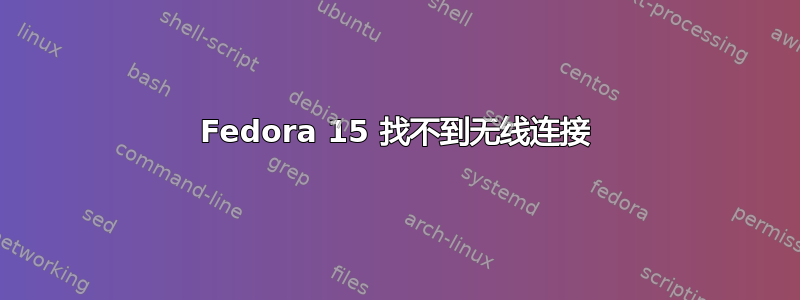
我在戴尔笔记本电脑的一个分区上安装了 Fedora 15。据英特尔称,该笔记本电脑报告了某个英特尔迅驰系列的无线功能,所有这些的驱动程序都应该在内核中。无线网络可用于其他系统(包括在 Windows 7 中启动的同一台笔记本电脑),但我没有看到任何信息。
我在网络管理器中指定了访问权限,选中了“自动连接”框,但什么也没有。我有一个小功能键陷阱,可以打开和关闭无线;无论是确保它在 Windows 7 中打开并重新启动到 Fedora,还是在 Fedora 中按下该键,都不起作用。
关于如何让无线工作正常工作有什么想法吗? (如果有必要,我愿意尝试另一个发行版。)
附加信息
计算机是 Dell Inspiron N7110、Intel Centrino Wireless-N 1030。
网络控制器信息为lspci -v:
02:00.0 Network controller: Intel Corporation Device 008a (rev 34)
Subsystem: Intel Corporation Device 5325
Flags: fast devsel, IRQ 16
Memory at f1a00000 (64-bit, non-prefetchable) [size=8K]
Capabilities: <access denied>
Kernel modules: iwlagn当我尝试打开和关闭无线时,我在 /var/log/messages 中收到以下信息:
Oct 30 14:03:50 Yog-Sothoth kernel: [ 791.627815] keyboard: can't emulate rawmode for keycode 240
Oct 30 14:03:50 Yog-Sothoth kernel: [ 791.627847] keyboard: can't emulate rawmode for keycode 240
Oct 30 14:03:50 Yog-Sothoth NetworkManager[797]: WiFi now disabled by radio killswitch
Oct 30 14:03:51 Yog-Sothoth kernel: [ 791.856562] usb 2-1.5: USB disconnect, address 4
Oct 30 14:03:51 Yog-Sothoth systemd[1]: Service bluetooth.target is not needed anymore. Stopping.
Oct 30 14:03:52 Yog-Sothoth kernel: [ 793.517232] keyboard: can't emulate rawmode for keycode 240
Oct 30 14:03:52 Yog-Sothoth kernel: [ 793.517260] keyboard: can't emulate rawmode for keycode 240
Oct 30 14:03:52 Yog-Sothoth NetworkManager[797]: WiFi now enabled by radio killswitch
Oct 30 14:03:53 Yog-Sothoth kernel: [ 793.822596] usb 2-1.5: new full speed USB device using ehci_hcd and address 5
Oct 30 14:03:53 Yog-Sothoth kernel: [ 793.943924] usb 2-1.5: New USB device found, idVendor=8086, idProduct=0189
Oct 30 14:03:53 Yog-Sothoth kernel: [ 793.943935] usb 2-1.5: New USB device strings: Mfr=0, Product=0, SerialNumber=0答案1
看看NetworkManager 调试提示有关如何在 GNOME 环境中调试失败的无线连接的一般详细信息。如果通过查看日志(例如/var/log/messages),问题对您来说并不明显,请在您的问题中包含其中的相关部分。 (很难以这种笼统的方式回答你的问题。)


