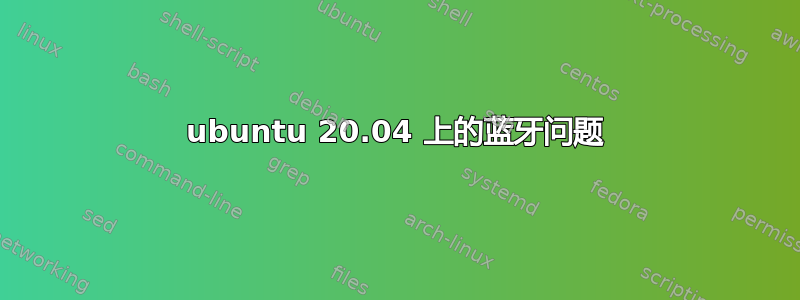
在我重新安装了全新的 Ubuntu 20.04(来自 ISO)后,蓝牙已停止工作。为了节省时间,我买了一个新的 USB 加密狗,它应该可以与 Linux 一起使用。我看到其他客户报告该加密狗实际上可以在他们的 Ubuntu 20.04 上正常工作,但到目前为止我还没有成功。
奇怪的是,我没有看到任何错误,但是它无法检测到任何蓝牙设备(例如我桌上的蓝牙鼠标)
我很困惑为什么它不起作用,不知道我还应该尝试什么。
$> dmesg
[ 513.869028] usb 2-4: new full-speed USB device number 10 using xhci_hcd
[ 514.019491] usb 2-4: New USB device found, idVendor=0a5c, idProduct=21e8, bcdDevice= 1.12
[ 514.019499] usb 2-4: New USB device strings: Mfr=1, Product=2, SerialNumber=3
[ 514.019504] usb 2-4: Product: BCM20702A0
[ 514.019508] usb 2-4: Manufacturer: Broadcom Corp
[ 514.019511] usb 2-4: SerialNumber: 0019860032D1
[ 514.135009] Bluetooth: hci0: BCM: chip id 63
[ 514.136010] Bluetooth: hci0: BCM: features 0x07
[ 514.152025] Bluetooth: hci0: BCM20702A
[ 514.153102] Bluetooth: hci0: BCM20702A1 (001.002.014) build 0000
[ 515.095015] Bluetooth: hci0: BCM20702A1 (001.002.014) build 1764
[ 515.111045] Bluetooth: hci0: Broadcom Bluetooth Device
petrum@nuc ~ $ lsusb
Bus 002 Device 010: ID 0a5c:21e8 Broadcom Corp. BCM20702A0 Bluetooth 4.0
petrum@nuc ~ $ lsmod | grep -i blue
bluetooth 548864 41 btrtl,btintel,btbcm,bnep,btusb,rfcomm
ecdh_generic 16384 2 bluetooth
我尝试过的其他一些命令:
petrum@nuc ~ $ sudo bluetoothctl
Agent registered
[bluetooth]# scan on
Discovery started
[bluetooth]# list
Controller 00:19:86:00:32:D1 nuc [default]
[bluetooth]# devices
[bluetooth]# quit
petrum@nuc ~ $ rfkill list
1: hci0: Bluetooth
Soft blocked: no
Hard blocked: no
我开始相信我安装的 Ubuntu 有问题,因为我总共尝试了 3 个不同的蓝牙 USB 适配器,或多或少都有相同的结果。
感谢帮助。
答案1
您是否在“设置”下启用了蓝牙?
检查是否安装了这些软件包:“bluez-utils”和“libopenobex1”
否则尝试这两个命令:
sudo rmmod btusb
sudo modprobe btusb


