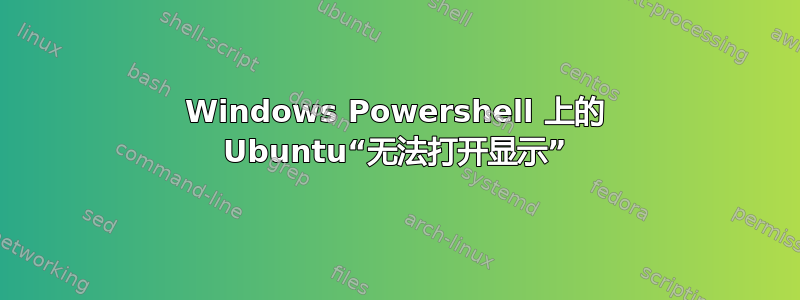
我在 Windows 10 上的 Windows Powershell 上运行 Ubuntu 18.04。我安装了 XMing 和 PuTTY 并配置它们,以便打开 X11 转发。在完成所有这些操作并安装 x11-apps 并运行 xeyes 后,它告诉我“错误:无法打开显示:0.0”。我尝试将 DISPLAY 更改为 0 和 'localhost:0.0,但没有任何结果。我安装了几个软件包,其中许多可能不再需要。我已经尝试了回答这两个问题的所有内容: X “无法打开显示::0”,而 DISPLAY 变量正确 我可以以 root 身份在另一个用户的桌面上启动图形程序吗?, 但
who | awk -v user="$target_user" '$1 == user && $2 ~ "^:" {print $2}'
没有返回任何内容并xhost +给出相同的显示错误。我尝试了各种配置文件,例如 xauth、/etc/X11/Xwrapper.config。可能需要注意的是xinit返回致命错误no screens found并/var/log/Xorg.0.log显示许多错误
dbus-core: error connecting to system bus: org.freedesktop.DBus.Error.FileNotFound (Failed to connect to socket /var/run/dbus/system_bus_socket: No such file or directory)
open /dev/dri/card0: No such file or directory
open /dev/fb0: No such file or directory
No devices detected.
我需要能够使用像 ds9 这样的图像工具来进行我的研究,但一直无法做到这一点,所以任何帮助将不胜感激。
答案1
我能够通过上述评论解决这个问题。问题是我已经安装了 WSL2,但将 Ubuntu 配置为 WSL1。当我恢复到 WSL1 并添加时,我能够成功运行 xeyes(并通过所有相关的冒烟测试)
export DISPLAY=:0.0
export LIBGL_ALWAYS_INDIRECT=1
到~/bash.rc


