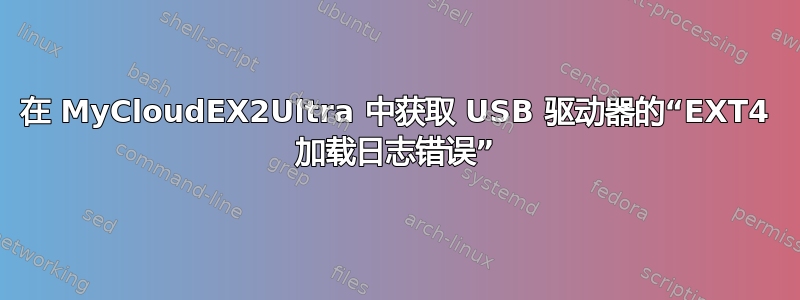
我的 NAS 服务器最近拒绝挂载外部 USB 驱动器:
root@MyCloudEX2Ultra root # mount -r -t ext4 /dev/sdc1 tmp/
mount: wrong fs type, bad option, bad superblock on /dev/sdc1,
missing codepage or helper program, or other error
In some cases useful info is found in syslog - try
dmesg | tail or so
root@MyCloudEX2Ultra root # dmesg | tail
JBD2: Unrecognised features on journal
EXT4-fs (sdc1): error loading journal
-o noload通过传递给 的选项,它确实安装得很好mount。
我尝试e2fsck从 NAS 服务器运行它,并禁用日志(尽管我不太确定这意味着什么),但显然我的 NAS 服务器没有最新版本的e2fsck:
root@MyCloudEX2Ultra root # e2fsck /dev/sdc1
e2fsck 1.42.9 (28-Dec-2013)
/dev/sdc1 has unsupported feature(s): metadata_csum
e2fsck: Get a newer version of e2fsck!
root@MyCloudEX2Ultra root # tune2fs -O ^has_journal /dev/sdc1
tune2fs 1.42.9 (28-Dec-2013)
tune2fs: Filesystem has unsupported read-only feature(s) while trying to open /dev/sdc1
Couldn't find valid filesystem superblock.
该驱动器已在同一 NAS 服务器中安装多次。此外,该驱动器在另一台装有 Linux Mint 的机器上安装得非常好,并通过了e2fsck测试:
(base) ➜ ~ sudo e2fsck -vf /dev/sdc1 [19:27:07]
e2fsck 1.45.5 (07-Jan-2020)
Pass 1: Checking inodes, blocks, and sizes
Pass 2: Checking directory structure
Pass 3: Checking directory connectivity
Pass 4: Checking reference counts
Pass 5: Checking group summary information
196412 inodes used (0.16%, out of 122101760)
16294 non-contiguous files (8.3%)
52 non-contiguous directories (0.0%)
# of inodes with ind/dind/tind blocks: 0/0/0
Extent depth histogram: 196013/391
283636698 blocks used (58.08%, out of 488378368)
0 bad blocks
13 large files
187435 regular files
8968 directories
0 character device files
0 block device files
0 fifos
0 links
0 symbolic links (0 fast symbolic links)
0 sockets
------------
196403 files
顺便一提:
root@MyCloudEX2Ultra root # uname -a
Linux MyCloudEX2Ultra 3.10.39 #1 SMP Thu Aug 29 20:35:52 PDT 2019 2014T30p5 Build-gitad56653 armv7l GNU/Linux
有人知道如何解决这个问题吗?由于它是 NAS 服务器(WD MyCloud EX2 Ultra),我无法对其进行更改,因此我宁愿在另一台计算机上以某种方式修改 USB 驱动器。


