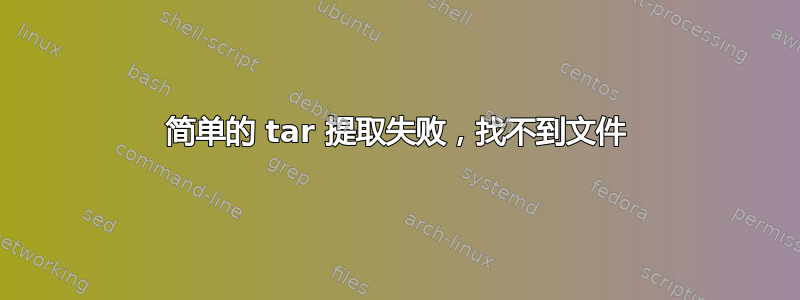
我有一个名为 Playground.tar 的 tarball,其中包含以下文件:
测试.txt
当我提取所有内容时没有问题,但是当我尝试提取单个文件时,运行此命令时会抛出以下错误:
tar xf playground.tar test.txt
tar:test.txt:在存档中找不到
tar:由于先前的错误而以失败状态退出
我也尝试过用引号引起来的路径。该文件肯定存在。
编辑
tarball 是使用以下命令创建的:
tar cf 游乐场.tar 游乐场
答案1
您需要指定整个路径:
tar -xf playground.tar playground/test.txt
您可以使用tar --list或tar -t列出存档的内容以查看其中的内容:
$ tar -tf playground.tar
playground/
playground/text.txt
以下是我为重现您的问题所做的操作的完整日志:
$ cd $(mktemp -d) # Go to a new empty directory
$ mkdir playground
$ touch playground/test.txt # Make the file we will tar
$ tar cf playground.tar playground # Make the tar
$ tar -tf playground.tar # List the contents of a tar
playground/
playground/test.txt # There's our file! It has a full path
$ rm -r playground # Let's delete the source so we can test extraction
$ tar -xf playground.tar playground/test.txt # Extract that file
$ find . # Check if the file is now there
.
./playground.tar
./playground
./playground/text.txt # Here it is!
或者,您不需要打包整个目录。这也行得通。我还添加了test2.txt显示整个目录未解压的内容。
$ cd $(mktemp -d) # New directory
$ touch test.txt test2.txt # Let's make a few files
$ tar -cf playground.tar *.txt # Pack everything
$ tar -tf playground.tar # What's in the archive?
test2.txt
test.txt # Look: No directory!
$ rm *.txt # Clear the source files to test unpacking
$ tar -xf playground.tar test.txt # Unpack one file (no directory name)
$ find .
.
./test.txt
./playground.tar # There it is!
答案2
tarball 名称必须包含在文件路径中:
tar xf 游乐场.tar操场/测试.txt


