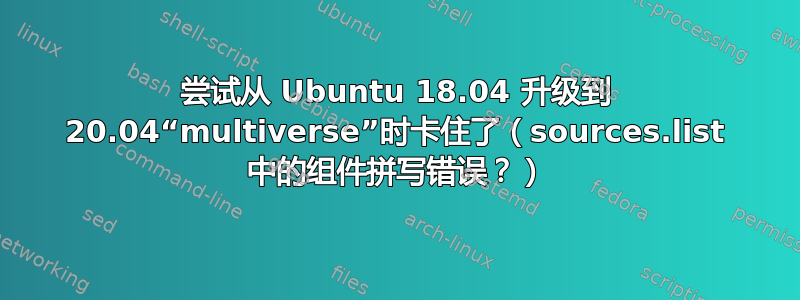
当我尝试从 Ubuntu 18.04 升级到 Ubuntu 20.04 时,我陷入了困境。升级时显示:0 upgraded, 0 newly installed, 0 to remove and 1 not upgraded。
W: Skipping acquire of configured file 'multiverse/binary-amd64/Packages' as repository 'http://archive.canonical.com/ubuntu bionic InRelease' doesn't have the component 'multiverse' (component misspelt in sources.list?)
W: Skipping acquire of configured file 'multiverse/i18n/Translation-en_IN' as repository 'http://archive.canonical.com/ubuntu bionic InRelease' doesn't have the component 'multiverse' (component misspelt in sources.list?)
W: Skipping acquire of configured file 'multiverse/i18n/Translation-en_GB' as repository 'http://archive.canonical.com/ubuntu bionic InRelease' doesn't have the component 'multiverse' (component misspelt in sources.list?)
W: Skipping acquire of configured file 'multiverse/i18n/Translation-en' as repository 'http://archive.canonical.com/ubuntu bionic InRelease' doesn't have the component 'multiverse' (component misspelt in sources.list?)
W: Skipping acquire of configured file 'multiverse/dep11/Components-amd64.yml' as repository 'http://archive.canonical.com/ubuntu bionic InRelease' doesn't have the component 'multiverse' (component misspelt in sources.list?)
W: Skipping acquire of configured file 'multiverse/dep11/icons-48x48.tar' as repository 'http://archive.canonical.com/ubuntu bionic InRelease' doesn't have the component 'multiverse' (component misspelt in sources.list?)
W: Skipping acquire of configured file 'multiverse/dep11/icons-64x64.tar' as repository 'http://archive.canonical.com/ubuntu bionic InRelease' doesn't have the component 'multiverse' (component misspelt in sources.list?)
W: Skipping acquire of configured file 'multiverse/cnf/Commands-amd64' as repository 'http://archive.canonical.com/ubuntu bionic InRelease' doesn't have the component 'multiverse' (component misspelt in sources.list?)
我尝试过sudo nano /etc/apt/sources.list,它说sources.list 中已经存在相同的行。
deb http://archive.canonical.com/ubuntu bionic partner
我在互联网上找到了解决方案。将此行: 替换deb http://archive.canonical.com/ubuntu bionic multiverse partner为此行:deb http://archive.canonical.com/ubuntu bionic partner。但同一条线已经存在于我的sources.list.
现在我无法从 Ubuntu 18.04 升级到 Ubuntu 20.04。
答案1
打开终端并输入:
sudo add-apt-repository multiverse
sudo apt update
deb http://archive.canonical.com/ubuntu bionic multiverse partner将in /etc/apt/sources.list(如果存在)替换为deb http://archive.canonical.com/ubuntu bionic partner并再次运行sudo apt update以刷新可用软件列表。
答案2
将使用新的 Ubuntu codnameubuntu-release-upgrader重新生成您sources.list和第三方存储库。/etc/apt/sources.list.d/focal
检查你的/etc/apt/sources.list,它应该包含(至少):
deb http://archive.ubuntu.com/ubuntu focal main
deb http://archive.ubuntu.com/ubuntu focal-updates main
deb http://security.ubuntu.com/ubuntu focal-security main
这是启用的sources.list示例restricted universe multiverse。
deb http://archive.ubuntu.com/ubuntu focal main restricted universe multiverse
deb http://archive.ubuntu.com/ubuntu focal-updates main restricted universe multiverse
deb http://security.ubuntu.com/ubuntu focal-security main restricted universe multiverse
然后运行:
sudo apt update
sudo apt dist-upgrade
答案3
是的,解决了。 问题就在这里.. 0 升级,0 新安装,0 删除和1 未升级。
我了解到以下包裹已被扣留:
吉特埃尔就我而言,检查你的
:~$ sudo apt list --upgradeable
我得到这个作为输出 列表... 已完成 git-el/bionic 1:2.29.2-0ppa1~ubuntu18.04.1 全部 [可升级自:1:2.29.0-0ppa1~ubuntu18.04.1] N:还有 3 个附加版本。请使用“-a”开关查看它们。
这是未升级的 1。因此尝试删除
:~$ sudo apt-get autoremove git-el
然后
:~$ sudo apt update
:~$ sudo apt update
最后你可以升级到20.04
:~$ update-manager -d
我在 /etc/apt/sources.list 中什么也没做,因为它很好。


