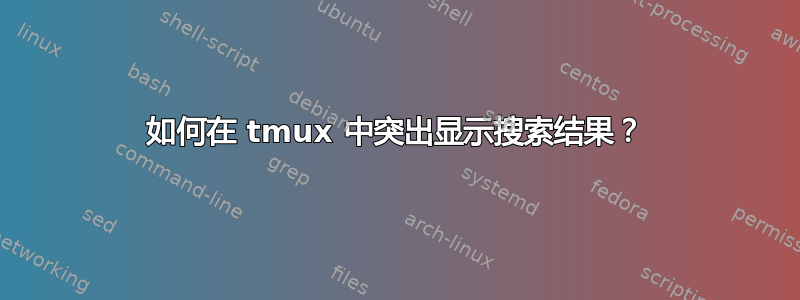
当我在 tmux 中搜索终端窗口时,它将光标设置为关键字搜索,但不突出显示匹配的单词。 Screen 曾经做到过这一点,而且从视觉上找到匹配要容易得多。
谢谢!
答案1
根据开发者1 的说法,目前这在 tmux 中是不可能的。
[1]http://sourceforge.net/mailarchive/message.php?msg_id=27427973
答案2
此功能似乎已在 tmux 2.4 版及更高版本中添加。
翻翻tmux 的发行说明:
CHANGES FROM 2.3 TO 2.4, 20 April 2017
* All occurrences of a search string in copy mode are now highlighted;
additionally, the number of search results is displayed. The highlighting
updates interactively with the default emacs key bindings (incremental
search).
我可以确认突出显示在我之前使用的 tmux 2.2 版本中不起作用。
答案3
我知道这篇文章有点过时,所以我想我可能会跟进一个可能的解决方案,因为我最近正在寻找这个并认为我可能已经找到了解决方案。
set-window-option -g mode-fg colour3
set-window-option -g mode-bg colour0


