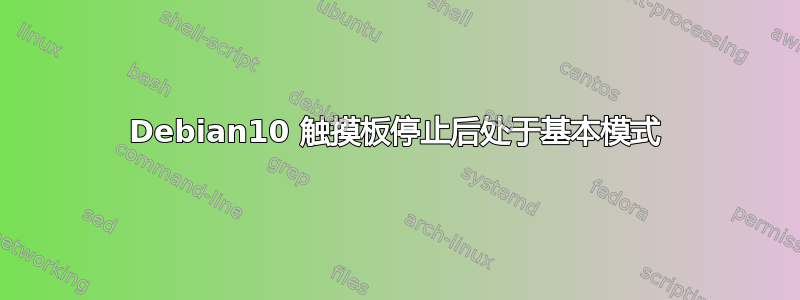
我在 Lenovo Y2P 上运行 Debian 10/Gnome,到目前为止没有问题。特别是uname -a产量:
Linux deepthought 4.19.0-13-amd64 #1 SMP Debian 4.19.160-2 (2020-11-28) x86_64 GNU/Linux
由于我曾经sudo halt在 4.19.0-11-amd64 上运行过,synclient -l结果是:
找不到突触属性。没有加载 synaptics 驱动程序?
即触摸板可以工作,但灵敏度较低,没有 2-FingerScroll,没有单击拖动,并且鼠标和触摸板设置菜单被简化为基本形式。在之前的版本 4.19.0-10-amd64 上,触摸板仍然完全正常工作。
这是我到目前为止所尝试的:
我已经
xserver-xorg-input-libinput安装了xserver-xorg-input-synaptics(并重新安装,但无济于事)。正如在这个堆栈交换答案,
xinput list产量:
↳ PS/2 Synaptics TouchPad id=13 [从指针 (2)]
但按照建议复制 synaptics 配置文件:
cp /usr/share/X11/xorg.conf.d/70-synaptics.conf /etc/X11/xorg.conf.d/70-synaptics.conf
并且重新启动并没有解决问题。其内容70-synaptics.conf为:
# Example xorg.conf.d snippet that assigns the touchpad driver
# to all touchpads. See xorg.conf.d(5) for more information on
# InputClass.
# DO NOT EDIT THIS FILE, your distribution will likely overwrite
# it when updating. Copy (and rename) this file into
# /etc/X11/xorg.conf.d first.
# Additional options may be added in the form of
# Option "OptionName" "value"
#
Section "InputClass"
Identifier "touchpad catchall"
Driver "synaptics"
MatchIsTouchpad "on"
# This option is recommend on all Linux systems using evdev, but cannot be
# enabled by default. See the following link for details:
# http://who-t.blogspot.com/2010/11/how-to-ignore-configuration-errors.html
# MatchDevicePath "/dev/input/event*"
EndSection
Section "InputClass"
Identifier "touchpad ignore duplicates"
MatchIsTouchpad "on"
MatchOS "Linux"
MatchDevicePath "/dev/input/mouse*"
Option "Ignore" "on"
EndSection
# This option enables the bottom right corner to be a right button on clickpads
# and the right and middle top areas to be right / middle buttons on clickpads
# with a top button area.
# This option is only interpreted by clickpads.
Section "InputClass"
Identifier "Default clickpad buttons"
MatchDriver "synaptics"
Option "SoftButtonAreas" "50% 0 82% 0 0 0 0 0"
Option "SecondarySoftButtonAreas" "58% 0 0 15% 42% 58% 0 15%"
EndSection
# This option disables software buttons on Apple touchpads.
# This option is only interpreted by clickpads.
Section "InputClass"
Identifier "Disable clickpad buttons on Apple touchpads"
MatchProduct "Apple|bcm5974"
MatchDriver "synaptics"
Option "SoftButtonAreas" "0 0 0 0 0 0 0 0"
EndSection
重新添加内核模块没有帮助,但告诉我这一点:
insmod /lib/modules/4.19.0-13-amd64/kernel/drivers/input/mouse/psmouse.ko proto=imps下列的这reddit,我
dmesg这样检查:
$ sudo dmesg | grep -i PS/2
[ 1.799257] i8042: PNP: PS/2 Controller [PNP0303:PS2K,PNP0f13:PS2M] at 0x60,0x64 irq 1,12
[ 1.812958] mousedev: PS/2 mouse device common for all mice
[ 2.218457] input: PS/2 Synaptics TouchPad as /devices/platform/i8042/serio1/input/input5
[ 246.027504] input: PS/2 Synaptics TouchPad as /devices/platform/i8042/serio1/input/input81
但是,我的 xorg 日志不包含任何有关 Synaptics 的内容:
[ 189.259]
X.Org X Server 1.20.4
X Protocol Version 11, Revision 0
[ 189.259] Build Operating System: Linux 4.9.0-8-amd64 x86_64 Debian
[ 189.259] Current Operating System: Linux deepthought 4.19.0-10-amd64 #1 SMP Debian 4.19.132-1 (2020-07-24) x86_64
[ 189.259] Kernel command line: BOOT_IMAGE=/boot/vmlinuz-4.19.0-10-amd64 root=UUID=48c75b27-4eb3-426f-9a8b-80bac1fc66d5 ro quiet
[ 189.259] Build Date: 05 March 2019 08:11:12PM
[ 189.259] xorg-server 2:1.20.4-1 (https://www.debian.org/support)
[ 189.259] Current version of pixman: 0.36.0
[ 189.259] Before reporting problems, check http://wiki.x.org
to make sure that you have the latest version.
[ 189.259] Markers: (--) probed, (**) from config file, (==) default setting,
(++) from command line, (!!) notice, (II) informational,
(WW) warning, (EE) error, (NI) not implemented, (??) unknown.
[ 189.260] (==) Log file: "/var/log/Xorg.0.log", Time: Thu Aug 6 14:41:07 2020
[ 189.260] (==) Using config directory: "/etc/X11/xorg.conf.d"
[ 189.260] (==) Using system config directory "/usr/share/X11/xorg.conf.d"
[ 189.261] Parse error on line 3 of section Device in file /etc/X11/xorg.conf.d/20-displaylink.conf
"MatchDriver" is not a valid keyword in this section.
[ 189.262] (EE) Problem parsing the config file
[ 189.262] (EE) Error parsing the config file
[ 189.262] (EE)
Fatal server error:
[ 189.262] (EE) no screens found(EE)
[ 189.262] (EE)
Please consult the The X.Org Foundation support
at http://wiki.x.org
for help.
[ 189.262] (EE) Please also check the log file at "/var/log/Xorg.0.log" for additional information.
[ 189.262] (EE)
[ 189.262] (EE) Server terminated with error (1). Closing log file.
这里的错误源于另一个停止的项目 - 它过去没有影响突触驱动程序。但我没有看到后者的任何内容。
(附带问题:我20-displaylink.conf不久前删除了该文件,即该文件不再存在。该日志何时/如何更新?)
正如我所料,按照建议在启动时自动添加模块这里没有改变任何东西。
这关联告诉我,Gnome 3.20 不再支持突触驱动程序,而是切换到 libinput。我有 3.30.2.,所以虽然行为是有意义的,但我在内核版本 4.19.0-10-amd64 上有相同的 Gnome 版本,并且它工作得很好。无论如何,这个 wiki 条目应该告诉我如何切换到 libinput - 但我似乎对此太愚蠢了,即我不明白我需要做什么。
现在,由于我对 Linux 还不够熟悉,我开始慢慢陷入绝望,无法制定自己的解决方案。因此,非常感谢任何帮助。另外:怎么会halt搞砸呢?我应该知道它有什么危险吗?
非常感谢您!
答案1
对于将来遇到同样问题的人:我通过重新安装操作系统解决了这个问题。抱歉我没有更好的消息。


