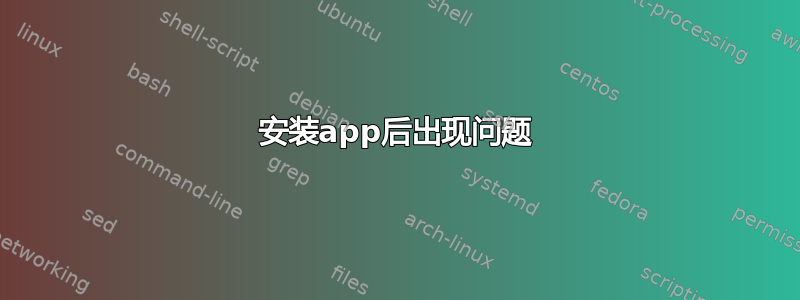
 我尝试安装 torguard vpn 应用程序、deb 文件,但没有成功。所以现在每次我想安装某些东西或卸载时,我都会遇到这种错误:(在这里,我安装了 wine,但是,torguard 安装仍然导致问题......想法?我尝试了很多东西,自动删除,清理,清除等..
我尝试安装 torguard vpn 应用程序、deb 文件,但没有成功。所以现在每次我想安装某些东西或卸载时,我都会遇到这种错误:(在这里,我安装了 wine,但是,torguard 安装仍然导致问题......想法?我尝试了很多东西,自动删除,清理,清除等..
sudo apt install wine
Reading Package Lists ... Done
Building the dependency tree
Reading status information ... Done
E: The torguard package must be reinstalled, but its archive cannot be found.
仍然错误:
$ wget https://torguard.net/downloads/torguard-latest-amd64.deb
--2021-01-17 10: 19: 10-- https://torguard.net/downloads/torguard-latest-amd64.deb
Resolution of torguard.net (torguard.net)… 104.20.89.240, 104.20.88.240
Connection to torguard.net (torguard.net) | 104.20.89.240 |: 443… connected.
HTTP request transmitted, awaiting response ... 200 OK
Size: 20614258 (20M) [application / x-debian-package]
Save to: "torguard-latest-amd64.deb"
torguard-latest-amd64.deb 100% [========================================= ==============================>] 19.66M 12.1MB / s in 1.6s
2021-01-17 10:19:12 (12.1 MB / s) - “torguard-latest-amd64.deb” saved [20614258/20614258]
james @ ninja: ~ $ sudo dpkg -i torguard-latest-amd64.deb
[sudo] Password of james:
(Reading the database ... 179103 files and directories already installed.)
Preparing to unpack torguard-latest-amd64.deb ...
Unpacking torguard (4.3.0) on (4.3.0) ...
/var/lib/dpkg/info/torguard.postrm: 9: /var/lib/dpkg/info/torguard.postrm: update-desktop-database: not found
dpkg: warning: old torguard package post-removal script subprocess returned error exit status 127
dpkg: attempting to run the script for the new package instead ...
/var/lib/dpkg/tmp.ci/postrm: 9: /var/lib/dpkg/tmp.ci/postrm: update-desktop-database: not found
dpkg: error processing torguard-latest-amd64.deb archive (--install):
new torguard package post-removal script subprocess returned error exit status 127
/var/lib/dpkg/tmp.ci/postrm: 9: /var/lib/dpkg/tmp.ci/postrm: update-desktop-database: not found
dpkg: error while cleaning up:
new torguard package post-removal script subprocess returned error exit status 127
Processing of deferred actions ("triggers") for mime-support (3.62) ...
Errors were encountered during execution:
torguard-latest-amd64.deb
答案1
您需要干净地安装torguard包:
wget https://torguard.net/downloads/torguard-latest-amd64.deb
sudo dpkg -i torguard-latest-amd64.deb
或者:
sudo dpkg --force-all -i torguard-latest-amd64.deb
编辑/var/lib/dpkg/info/torguard.postrm将其内容替换为:
#!/bin/bash
set -e
/bin/true
然后运行:
sudo dpkg --configure -a
sudo apt -f install
编辑1:
/var/lib/dpkg/status通过删除torguard其描述来编辑您,然后运行sudo dpkg --configure -a.
编辑2(解决了)
sudo mv /var/lib/dpkg/info/torguard* /tmp
sudo dpkg --remove --force-remove-reinstreq torguard


