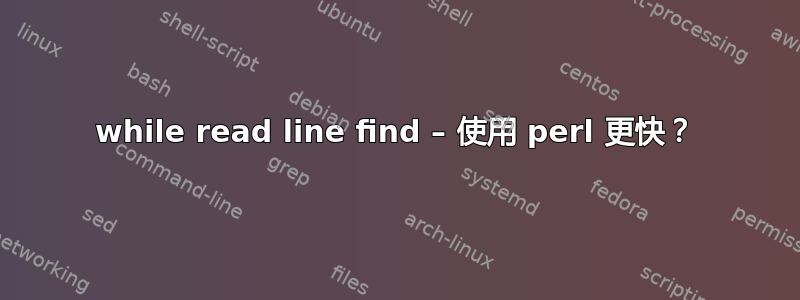
我有一个文本文件,其中包含由制表符分隔的三列,我逐行读取第三列以查找目录中名称中包含此名称的所有文件。由于它是一个最多有 1000 个条目的文件,因此我尝试用“查找”来解决它并不合适,因为它花费了太多时间。
while read f;
do var1=`echo "$f" | cut -f1`;
var2=`echo "$f" | cut -f2` ;
var3=`echo "$f" | cut -f3`;
echo "\n ID1 = $var1 \n ID2 = $var2 \n\n Path:";
find //myDirectory/ -type f -name *$var3* -not -path '*/zz_masters/*' -exec ls -Sd {} + ;
echo "\n----------------------";
done >> /SearchList.txt < /ResultList.txt
正如您所看到的,由于某些文件的分辨率不同,因此排除了一个文件夹,并且结果按大小排序。
搜索列表.txt:
a1 a 1 x1 Trappist
b2 b 2 y2 Mars
c3 c 3 z3 Pegasi
结果:
/myDirectory/
ID1 = a1 a
ID2 = 1 x1
Path:
/myDirectory/xx/Trappist-1.png
/myDirectory/xx/Trappist-2.png
----------------------
ID1 = b2 b
ID2 = 2 y2
Path:
/myDirectory/yy/Mars-1.jpg
----------------------
ID1 = c3 c
ID2 = 3 z3
Path:
/myDirectory/xx/51PegasiB.tif
----------------------
为了希望它运行得更快,我用 perl 尝试了它。我是 Perl 新手,但我的结果很糟糕,而且我被困在脚本中。它创建了一个循环。这就是我所在的地方:
perl find.pl /myDirectory/ /SearchList.txt /ResultList.txt
#!/usr/bin/perl -w
use strict;
use warnings;
use File::Find;
open (IN, "$ARGV[1]") or die;
open(my $fh_out, '>', "$ARGV[2]");
my @files;
print $fh_out "$ARGV[0]\n";
while (my $line = <IN>) {
chomp $line;
my @columns = split(/\t/, $line);
find(sub {
push @files,"$File::Find::name" if /$columns[2]/;
### I think print has to be inside sub but each search result shows separately and is still slow:
# print $fh_out "\n\n----------------------------\n
#ID1: $columns[0]\nID2: $columns[1]Searchstring: $columns[2]\n
#Path:\n", "$File::Find::name\n" if /$columns[2]/;
}, $ARGV[0]);
### outside sub: displays the search results together, but also slow and with a loop :(
print $fh_out "\n\n----------------------------\n
ID1: $columns[0]\nID2: $columns[1]
Searchstring: $columns[2]\n\nPath:\n", join "\n", @files;
}
close IN;
close $fh_out;
exit;
Perl 可能无法提供我想要的速度提升吗?如果没有,会有什么替代方案?
答案1
对 bash 代码进行代码审查:
read可以为你挑选单词- echo "\n" 不会打印换行符
- 使用
$(...)而不是`...`-参考 - 使用正确的缩进 对重定向符号要更加小心
while read -r var1 var2 var3 rest; do
printf "\n ID1 = %s \n ID2 = %s \n\n Path:\n" "$var1" "$var2"
find //myDirectory/ -type f -name "*$var3*" -not -path '*/zz_masters/*' -exec ls -Sd {} +
# ........................ quoted ^.......^
printf "\n----------------------\n";
done < /SearchList.txt > /ResultList.txt
然而,加快速度的方法是只运行find一次:
id1=()
id2=()
substrings=()
names=( -false )
declare -A paths=()
while read -r var1 var2 var3 rest; do
id1+=( "$var1" )
id2+=( "$var2" )
substrings+=( "*$var3*" )
names+=( -o -name "*$var3*" )
done < /SearchList.txt
find /myDirectory/ -type f \( "${names[@]}" \) -not -path '*/zz_masters/*' -prinf "%s %p\0" \
| sort -znr \
| while read -d '' -r size name; do
for s in "${substrings[@]}"; do
if [[ $name == *"$s"* ]]; then
paths[$s]+="$name"$'\n'
break
fi
done
done
fmt="\n ID1 = %s \n ID2 = %s \n\n Path:\n%s\n----------------------\n"
for idx in "${!id1[@]}"; do
printf "$fmt" "${id1[idx]}" "${id2[idx]}" "${paths[${substrings[idx]}]}"
done > /ResultList.txt
答案2
如果您的文件名不包含制表符或换行符,您可以尝试此操作:
find . -type f -print |
awk '
NR==FNR {
name2ids[$3][1] = $1
name2ids[$3][2] = $2
next
}
{
for (name in name2ids) {
if ( index($NF,name) ) {
matches[name][$0]
}
}
}
END {
for (name in name2ids) {
print "ID1 =", name2ids[name][1]
print "ID2 =", name2ids[name][2]
print "\nPath:"
if (name in matches) {
for (file in matches[name]) {
print file
}
}
}
}
' FS='\t' SearchList.txt FS='/' -
上面使用 GNU awk 来处理数组的数组,这里是 POSIX 版本(未经测试):
find . -type f -print |
awk '
NR==FNR {
name2ids[$3] = $1 RS $2
next
}
{
for (name in name2ids) {
if ( index($NF,name) ) {
matches[name] = (name in matches ? matches[name] RS : "") $0
}
}
}
END {
for (name in name2ids) {
split(name2ids[name],ids,RS)
print "ID1 =", ids[1]
print "ID2 =", ids[2]
print "\nPath:"
split(matches[name],files,RS)
for (idx in files) {
print files[idx]
}
}
}
' FS='\t' SearchList.txt FS='/' -


