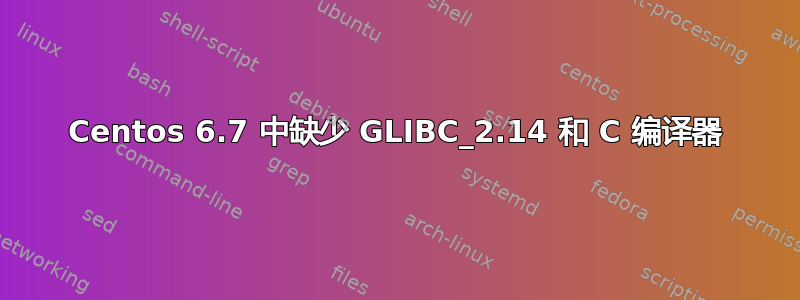
我今天在 CentOS 6.7 虚拟机上遇到了一种情况,我尝试通过 yum 安装任何软件包,但出现以下错误:
yum install gcc
There was a problem importing one of the Python modules
required to run yum. The error leading to this problem was:
/lib64/libc.so.6: version `GLIBC_2.14' not found (required by /usr/lib/libssl.so.10)
Please install a package which provides this module, or
verify that the module is installed correctly.
It's possible that the above module doesn't match the
current version of Python, which is:
2.6.6 (r266:84292, Jul 23 2015, 15:22:56)
[GCC 4.4.7 20120313 (Red Hat 4.4.7-11)]
If you cannot solve this problem yourself, please go to
the yum faq at:
http://yum.baseurl.org/wiki/Faq
我从下面给出的链接中获取了“GLIBC_2.14”的编译步骤:
如何在 CentOS 6.5 中将 glibc 更新到 2.14
但我的虚拟机上尚未安装 gcc。所以我在配置步骤中收到以下错误:
../configure --prefix=/opt/glibc-2.14
checking build system type... x86_64-unknown-linux-gnu
checking host system type... x86_64-unknown-linux-gnu
checking for gcc... no
checking for cc... no
checking for cl.exe... no
configure: error: in `/dir/glibc-2.14/build':
configure: error: no acceptable C compiler found in $PATH
See `config.log' for more details
我无法使用 yum 安装 gcc。我该如何解决这个问题?


