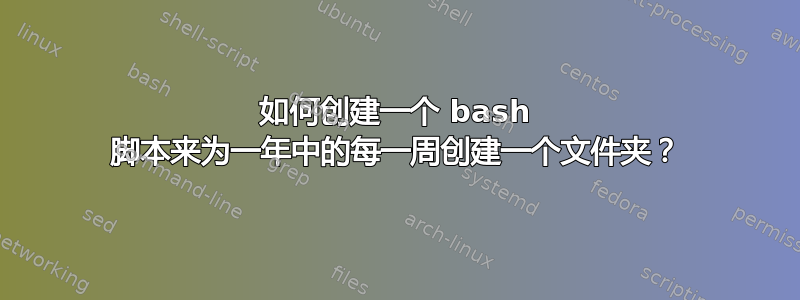
我想为一年中的每一周创建一个文件夹,文件夹名称为该周的星期一日期。
例如,从本周开始,接下来的几周将是:02-22 03-01 03-08 03-15
答案1
#!/bin/bash
for n in {1..52};
do
mkdir $(date -d"$n+monday" +%m-%d)
done
输出:
03-01
03-08
03-15
等等。
这将打印接下来 52 周内每个星期一的月日,但可以轻松更改为任意周数。
答案2
你可以把它写得更短,但我的目标是让它更容易理解,而不是太短。我还假设您想要给定年份的所有星期一,而不是下一年的星期一,并且您使用的是 GNU 系统,或者至少可以访问dateGNU shell 之外的 GNU 实现。
#!/bin/bash
year="${1}"
if [[ "${year}" = "" ]]; then
# Default the year to this year
year="$(date +"%Y")"
fi
# What day of the week is January 1 of the given year?
readonly jan_one_day_of_week="$(date -d ${year}-01-01 +"%a")"
# Based on what day January 1 is, figure out when the first Monday is
case "${jan_one_day_of_week}" in
"Mon") day=1 ;;
"Tue") day=7 ;;
"Wed") day=6 ;;
"Thu") day=5 ;;
"Fri") day=4 ;;
"Sat") day=3 ;;
"Sun") day=2 ;;
*)
echo 1>&2 "Unexpected day of the week: ${jan_one_day_of_week}"
exit 1
esac
# Start printing each Monday until the next Monday we encounter isn't in
# the same year.
week=0
while [[ "$(date -d "${year}-01-0${day} + ${week} weeks" +%Y)" = "${year}" ]]; do
date -d "${year}-01-0${day} + ${week} weeks" +"%m-%d"
week=$((week + 1))
done
如果您向其传递年份参数,它将打印该年的星期一。如果您不提供参数,则假定是今年。
输出看起来像:
$ ./ex.sh
01-04
01-11
01-18
01-25
...
12-06
12-13
12-20
12-27
答案3
您可以依赖 date 命令。
$ mkdir $(date +"%d-%m-%Y")
示例输出:
27-02-2021
然后,您可以使用 cron 作业每周运行一次此命令。例如,每周一早上 6 点运行此命令。
答案4
%Y-%m-%d要获取给定年份中所有星期一的日期格式,您可以执行以下操作:
year=2021 ksh93 -c '
printf "%(%F)T\n" {1..53}"th Monday in January $year" |
grep "^$year"'
(请注意,有些年份有 52 个星期一,有些年份有 53 个)。
要获取格式%m-%d并为每个文件创建一个目录,您可以将该输出通过管道传输到cut -d- -f2- | xargs mkdir.
%Y/%m-%d要创建未来 300 个星期一(如果今天是星期一,则包括今天)格式的目录:
ksh93 -c 'printf "%(%Y/%m-%d)T\n" +{0..299}Monday' | xargs mkdir -p


