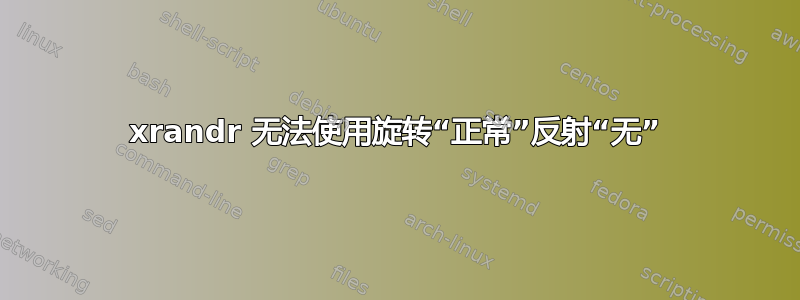
我正在运行 Manjaro,启动时显示器的分辨率错误(我不知道它的分辨率是什么,但它在矩形屏幕上是正方形的)。这在登录屏幕上和登录后是相同的。
我尝试使用 arandr 更改它,但这给了我这个错误:
(arandr:2458): Gdk-CRITICAL **: 16:52:32.374: gdk_atom_intern: assertion 'atom_name != NULL' failed
(arandr:2458): Gdk-CRITICAL **: 16:52:32.374: gdk_atom_intern: assertion 'atom_name != NULL' failed
Traceback (most recent call last):
File "/usr/bin/arandr", line 42, in <module>
main()
File "/usr/lib/python3.9/site-packages/screenlayout/gui.py", line 344, in main
app = Application(
File "/usr/lib/python3.9/site-packages/screenlayout/gui.py", line 162, in __init__
self.filetemplate = self.widget.load_from_x()
File "/usr/lib/python3.9/site-packages/screenlayout/widget.py", line 125, in load_from_x
self._xrandr.load_from_x()
File "/usr/lib/python3.9/site-packages/screenlayout/xrandr.py", line 155, in load_from_x
screenline, items = self._load_raw_lines()
File "/usr/lib/python3.9/site-packages/screenlayout/xrandr.py", line 236, in _load_raw_lines
output = self._output("--verbose")
File "/usr/lib/python3.9/site-packages/screenlayout/xrandr.py", line 75, in _output
raise Exception("XRandR returned error code %d: %s" %
Exception: XRandR returned error code 1: b'xrandr: output LVDS1 cannot use rotation "normal" reflection "none"\n'
尝试打开 xrandr 总是给我这个错误:
xrandr: output LVDS1 cannot use rotation "normal" reflection "none"
我已经尝试过xrandr --output LVDS1 --rotate normal --reflect normal,但再次出现上述错误。
答案1
经过一个小时的搜索寻求帮助,询问后5分钟找到了答案。
看起来我丢失了 xorg.conf 文件。
Xorg :1 -configure
生成一个新的配置文件/root/xorg.conf.new并将其复制到正确的位置:
cp /root/xorg.conf.new /etc/X11/xorg.conf
一切都恢复正常了。
答案2
我有同样的问题,xrandr: output eDP1 cannot use rotation "normal" reflection "none"运行时不断出现xrandr -q。
对我有用的是卸载英特尔视频驱动程序(xf86-video-intel)并让模式设置驱动程序接管。


