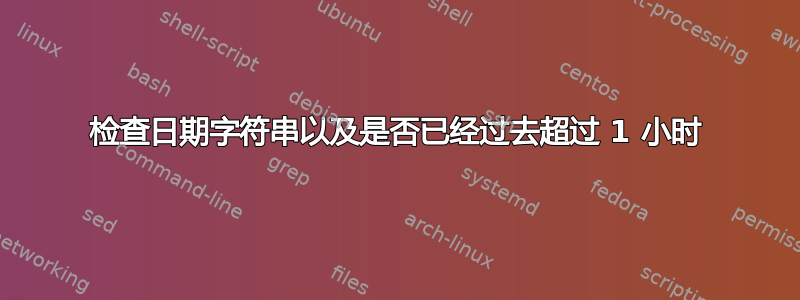
我有一个脚本,根据日期列出 IPTIMENOW=$(date +"%m-%d-%Y-%H:%M")
进入我的文件/root/deny.conf
deny xxx.xxx.xxx.xxx; # 03-03-2021-16:43
但是我想知道如何拉出最后一行deny.conf并检查自添加最后一个 IP 以来是否已经过去了 1 小时以上。
例如,如果日期是现在03-03-2021-17:43或更晚,并且最后列出的行的值deny.conf将为deny xxx.xxx.xxx.xxx; # 03-03-2021-16:43true,然后它会 bash 另一个名为/root/pass.sh
答案1
最简单的方法是使用不同的时间戳;+'%Y-%m-%d %H:%M'会让您进行简单的计算和比较。例如:
date -d '2018-11-24 23:09 +1 hour' +'%Y-%m-%d %H:%M'
给出2018-11-25 00:09.
date也可以用来转换为从时间开始(1970-01-01 00:00:00 UTC)开始的秒数,当然,1小时就是3600秒。
如果您不想更改时间戳,则可能需要转换为date接受的内容,例如:
timestamp='11-22-2021-16:43'
datepart=${timestamp%-*}
month=${datepart%%-*}
# etcetera
编辑:您的评论表明您需要比我上面给出的提示更多的信息。
您可以使用以下命令从文件中获取最后日期
timestamp=$(grep deny /root/deny.conf | tail -1 | sed 's/.*# *//')
您可以将其转换为自 EPOCH 以来的秒数
sects=$(date -d "$timestamp" '+%s')
和当前时间戳:
now=$(date +%s)
进而
if [ $((sects+3600)) -le $now ] ; then
echo "Long ago, in history almost forgotten"
else
echo "Quite recent"
fi
请注意,如果您进行字符串比较,并且使用正确的日期格式,那么这也将起作用:
timestamp=$(grep deny /root/deny.conf | tail -1 | sed 's/.*# *//')
hourago=$(date -d '1 hour ago') +'%Y-%m-%d %H:%M'
if [ "$timestamp" > "$hourago" ] ; then
echo "It just happened!"
else
echo "Ancient history"
fi
答案2
您可以根据现在和所需日期自纪元以来的秒数进行计算。
#!/bin/bash
for last_line in "$(tail -n1 ./deny.log)"; do
# skip the last line if empty
[ "${#last_line}" -eq 0 ] && continue
# Getting only the date from the last line of input
last_date=`grep -Po "(?<=# )(\d{2}-){2}\d{4}-\d{2}:\d{2}$" <<< $last_line`
# LastDay : Assuming the first fiels represent the day
ld=`cut -d- -f1 <<< $last_date`
# LastMonth
lm=`cut -d- -f2 <<< $last_date`
# LastYear
ly=`cut -d- -f3 <<< $last_date`
# Last Hour and minute
lh_m=`cut -d- -f4 <<< $last_date`
# Build the date and get its time from epoch
last_date_from_epoch=`date --date="${ly}-${lm}-${ld}T${lh_m}" +"%s"`
# Get the 'now' time from epoch
now=`date +"%s"`
# The second in an hour
hour_in_sec=$((60 * 60))
# The difference, in seconds, from now and the last log
difference=$((now - last_date_from_epoch))
# If an hour, or more, is passed, call the script
[ "$difference" -lt "$hour_in_sec" ] || /root/pass.sh
done


