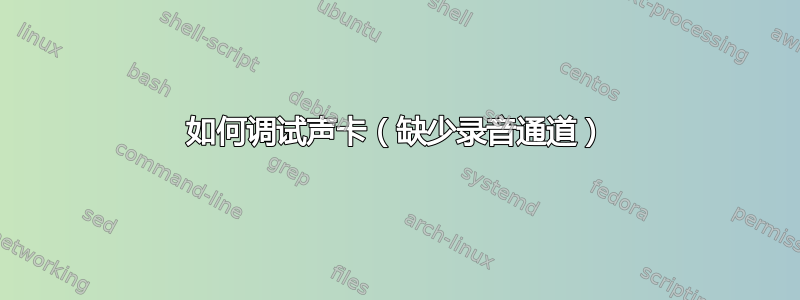
我有一个 PreSonus 的 StudioLive AR8 USB 调音台,它也可以用作声卡。这个功能的巧妙之处在于我有 2 个播放通道和 4 个录音通道! (1×立体声播放,2×立体声捕捉)——然而,不久前我就消失了。现在我想弄清楚这件事的真相。 PreSonus 不提供 Linux 支持,所以我无法询问他们。但之前它是开箱即用的!所以一定有办法找到办法把它找回来。
请教我我需要做什么。我怀疑它在某个地方不再检测到额外的通道。
我目前正在使用5.4.98-1-lts内核运行 Arch,并且还使用 PipeWire。
$ cat /proc/asound/card1/stream0
PreSonus StudioLive AR8 at usb-0000:00:14.0-1, full speed : USB Audio
Playback:
Status: Running
Interface = 1
Altset = 1
Packet Size = 294
Momentary freq = 47994 Hz (0x2f.fe80)
Feedback Format = 18.14
Interface 1
Altset 1
Format: S24_3LE
Channels: 2
Endpoint: 1 OUT (ASYNC)
Rates: 44100, 48000
Bits: 24
Interface 1
Altset 2
Format: S16_LE
Channels: 2
Endpoint: 1 OUT (ASYNC)
Rates: 44100, 48000
Bits: 16
Interface 1
Altset 3
Format: SPECIAL
Channels: 2
Endpoint: 1 OUT (ASYNC)
Rates: 44100, 48000
Bits: 32
Capture:
Status: Running
Interface = 2
Altset = 1
Packet Size = 294
Momentary freq = 48000 Hz (0x30.0000)
Interface 2
Altset 1
Format: S24_3LE
Channels: 2
Endpoint: 2 IN (ASYNC)
Rates: 44100, 48000
Bits: 24
插入时显示 dmesg:(也许不支持的格式位是一个提示?)
[712103.555521] usb 1-1: new full-speed USB device number 42 using xhci_hcd
[712103.745829] usb 1-1: not running at top speed; connect to a high speed hub
[712103.747418] usb 1-1: New USB device found, idVendor=194f, idProduct=0703, bcdDevice= 1.14
[712103.747423] usb 1-1: New USB device strings: Mfr=1, Product=3, SerialNumber=0
[712103.747426] usb 1-1: Product: StudioLive AR8
[712103.747429] usb 1-1: Manufacturer: PreSonus
[712103.764747] usb 1-1: 1:3 : unsupported format bits 0x100000000


