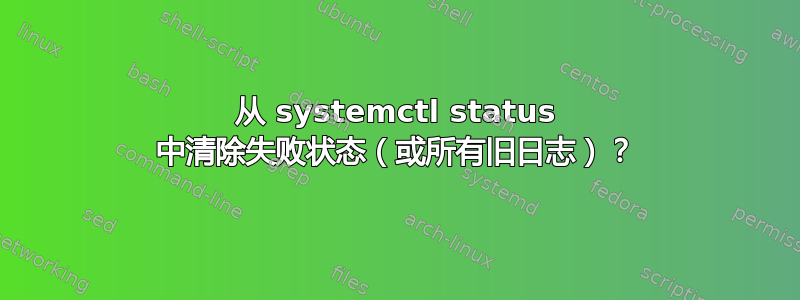
尝试了不同的方法,但无法将这个旧的整体删除清除/。当我跑步时
systemctl status httpd.service
结果:
Mar 09 09:28:08 il systemd[1]: httpd.service: control process exited, code=exited status=1
Mar 09 09:28:08 il systemd[1]: Failed to start The Apache HTTP Server.
Mar 09 09:28:08 il systemd[1]: Unit httpd.service entered failed state.
Mar 09 09:28:08 il systemd[1]: httpd.service failed.
Mar 09 19:27:59 il systemd[1]: Starting The Apache HTTP Server...
Mar 09 19:27:59 il systemd[1]: Started The Apache HTTP Server.
这失败的状态显示为红色,我想清除所有旧的日志条目。
尝试过:
systemctl reset-failed
systemctl reset-failed httpd.service
但它不断出现。
跑步CentOS Linux release 7.6.1810 (Core)
谢谢。
答案1
可以通过清除所有日志日志来完成:
sudo journalctl --rotate && sudo journalctl --vacuum-time=1s
或者:
sudo rm /var/log/journal/*/*.journal
sudo systemctl restart systemd-journald


