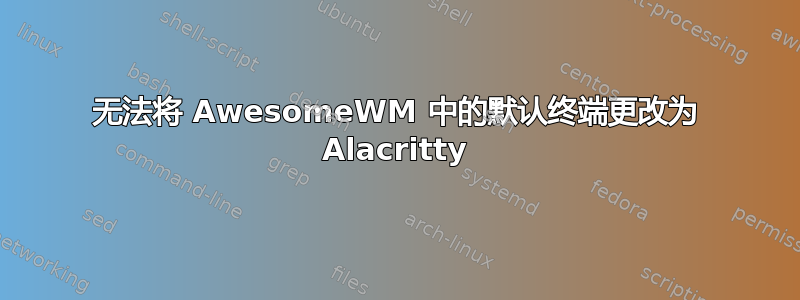
我在 Ubuntu 20.04/AwesomeWM 上尝试将默认终端设置为 Alacritty。我可以使用命令在终端中运行它alacritty,它会毫无问题地弹出在我的屏幕上,但是当我更改fromterminal的变量值时rc.lua
terminal = "x-terminal-emulator"
到
terminal = "alacritty"
Ctrl然后使用+ Mod+重新启动 Awesome R。命令Mod+Return不要运行任何终端,它什么也不做。
我尝试做的另一件事是从快捷方式Mod+更改功能Return
awful.key({ modkey, }, "Return", function () awful.spawn(terminal) end,
{description = "open a terminal", group = "launcher"}),
到
awful.key({ modkey, }, "Return", function () awful.spawn.with_shell("alacritty") end,
{description = "open a terminal", group = "launcher"}),
但正如你所知,什么也没发生。有什么解决办法吗?
答案1
我没有使用 Ubuntu,但我也遇到了同样的问题。这个解决方案对我有用:
awful.key({ modkey, }, "Return", function () awful.spawn.with_shell("LIBGL_ALWAYS_SOFTWARE=1 alacritty") end,
{description = "open a terminal", group = "launcher"}),
关键是
"LIBGL_ALWAYS_SOFTWARE=1 alacritty"
我遇到的 GLSL 3.30 问题解释如下:https://wiki.archlinux.org/title/Alacritty#Requires_hardware_supporting_GLSL_3.30
答案2
我只想使用您的程序的完整路径:
terminal = "/full/path/to/alacritty"


