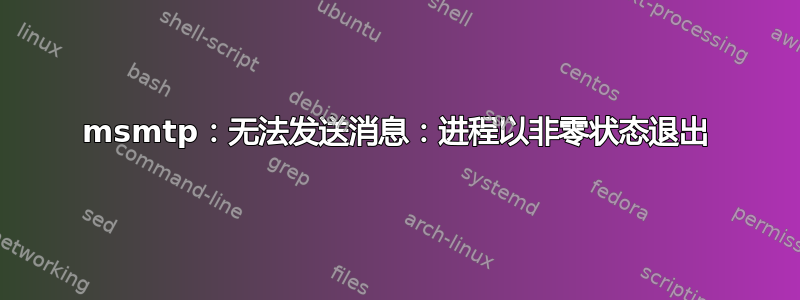
我最近设置了一个新的 Pi 4(运行 Buster)并安装了 msmtp 和 mailutils。我之前在另外两台 Pi4(也运行 Buster)上执行过此操作,效果非常好。在新机器上就失败了。我一定做错了什么,但我不知道它是什么:
失败:
pi@raspmountain:~ $ mail [email protected]
Cc:
Subject: sub
body
cannot send message: Process exited with a non-zero status
作品:
pi@raspsky:~ $ mail [email protected]
Cc:
Subject: sub
body
pi@raspsky:~ $
以下是有效日志条目:
Mar 11 14:53:30 host=smtp.gmail.com tls=on auth=on user=me
from=pi@raspsky [email protected] mailsize=132
smtpstatus=250 smtpmsg='250 2.0.0 OK 1615449210
c193sm1615010pfc.180 - gsmtp' exitcode=EX_OK
失败的那个不会产生任何日志条目。
在新 Pi 上,我使用了与旧 Pi 上完全相同的配置文件:
这是有效的:
pi@raspsky:~ $ ls -la .msmtprc
-rw------- 1 pi pi 613 May 29 2020 .msmtprc
这是没有的:
pi@raspmountain:~ $ ls -la .msmtprc
-rwxr--r-- 1 pi pi 613 Feb 22 05:46 .msmtprc
邮件在两台机器上指向相同的二进制文件:
pi@raspmountain:~ $ ls -la /etc/alternatives/mail
lrwxrwxrwx 1 root root 23 Mar 11 13:34 /etc/alternatives/mail -> /usr/bin/mail.mailutils
pi@raspsky:~ $ ls -la /etc/alternatives/mail
lrwxrwxrwx 1 root root 23 Oct 21 2019 /etc/alternatives/mail -> /usr/bin/mail.mailutils
我在这里做错了什么?
答案1
我必须更改 .msmtprc 上的权限以删除组和其他:
pi@raspmountain:~ $ chmod 600 .msmtprc
pi@raspmountain:~ $ ls -la .msmtprc
-rw------- 1 pi pi 612 Mar 11 15:45 .msmtprc


