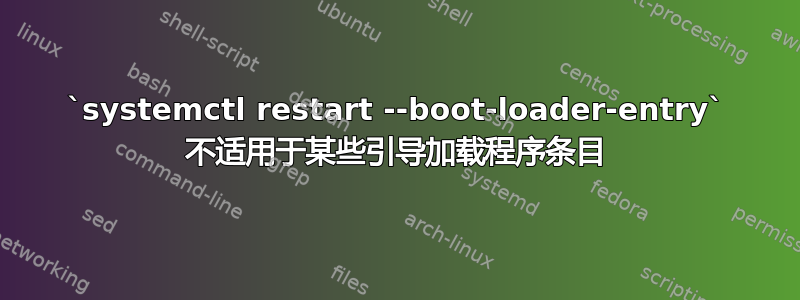
我正在尝试设置一种简单的方法来将系统重新启动到指定的引导加载程序,无论是 Windows 还是其他版本的 Linux。在我的测试系统上,我安装了系统引导并为当前安装的每个内核创建条目。这是什么系统控制识别为引导加载程序条目:
$ sudo systemctl reboot --boot-loader-entry=help
Linuxmint-20.1-5.4.0-58-generic.conf
Linuxmint-20.1-5.4.0-66-generic.conf
Linuxmint-20.1.conf <--- this is the default entry
auto-reboot-to-firmware-setup
当从 systemd-boot 菜单中手动选择时,所有这些条目都会起作用。但是,当从 调用时sudo systemctl reboot --boot-loader-entry=,唯一有效的是默认条目和固件条目。如果重新启动时出现错误,则不会显示。一旦启动菜单弹出,就回到默认条目。
以下是一些引导加载程序配置文件:
# cat Linuxmint-20.1-5.4.0-58-generic.conf
title Linux Mint 20.1 ulyssa (5.4.0-58-generic)
linux /Linuxmint-20.1/vmlinuz-5.4.0-58-generic
initrd /Linuxmint-20.1/initrd.img-5.4.0-58-generic
options root=UUID=a67973ca-bd17-4f40-aba6-160fef33086a rw rootflags=subvol=@ iommu=pt
# cat Linuxmint-20.1.conf
title Linux Mint 20.1 ulyssa (5.4.0-67-generic)
linux /Linuxmint-20.1/vmlinuz-5.4.0-67-generic
initrd /Linuxmint-20.1/initrd.img-5.4.0-67-generic
options root=UUID=a67973ca-bd17-4f40-aba6-160fef33086a rw rootflags=subvol=@ iommu=pt
会不会和我的loader.conf设置有关?
# cat loader.conf
timeout 10
console-mode auto
editor yes
random-seed-mode always
default Linuxmint-20.1.conf
更新#1:systemctl reboot --boot-loader-entry=auto-windows在我的主系统上使用也可以。


