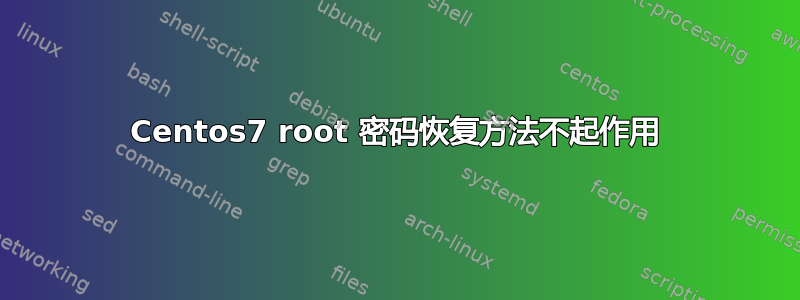
每当我尝试进入 initrd shell 时,我都会遇到同样的问题“启动开关启动”,但它什么也没做...我尝试将rw init=/bin/sh而不是放在ro内核启动参数中,然后我尝试rw init=/sysroot/bin/sh而不是ro,然后我尝试了systemd.unit=emergency.target systemd.unit=rescue.target但是它也没有给出任何结果...SELinux 状态是 Permissive CentOS Linux release 7.8.2003 (Core),.我还能检查什么?
我注意到 RHEL 文档页面收到了 404 错误 https://access.redhat.com/documentation/en-us/red_hat_enterprise_linux/7/html/system_administrators_guide/sec-terminal_menu_editing_during_boot#sec-Changing_and_Resetting_the_Root_Password
UPD:抱歉,我没有提到rd.break也对我不起作用:(
答案1
我用波兰语写了一篇关于它的文章,但它有图像,因此通过下面的图像和说明,您应该能够让它工作。
文章链接:https://pl.euro-linux.com/blog/resetowani-hasla-roota/
现在的说明有点不同,已经有人提出了:
- 在启动菜单上,按
e按钮编辑内核参数。 - 将光标(带箭头)移动到内核行末尾(linux16),它看起来像这样:
linux16 /vmlinuz(...) rd.break,最后一个参数和 之间有空格rd.break。 mount -o rw,remount /sysrootchroot /sysrootpasswd- 更改密码load_policy -i- 如果失败,请移至第 8 点restorecon -Rv /etc/- 仅当 6 有效时touch /.autorelabel- 仅当 6 次失败时!在大型机器上重新贴标签非常慢!exit&&reboot- 或任何其他方式重新启动机器。
如果它不起作用,请附上额外的图像、信息,以便我可以编辑该答案,使其适合您。



