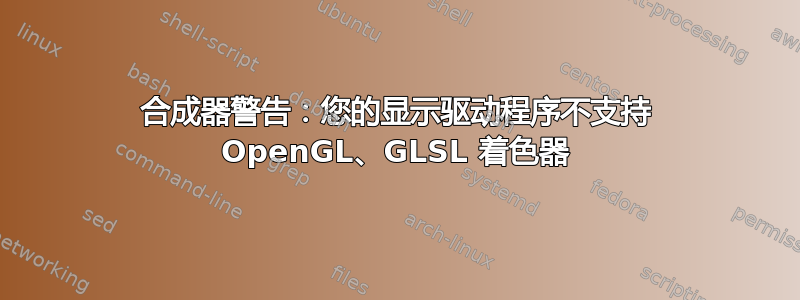
在 Virtualbox 中的 Gentoo 上使用 Enlightenment 并在启动时我得到
Compositor Warning: Your display driver does not support OpenGL, GLSL shaders or no OpenGL engines were compiled or installed for Evas or Ecore-Evas. Falling back to software engine. You will need an OpenGl 2.0 (or OpenGL ES 2.0) capable GPU to use OpenGL with compositing.
我glxinfo | grep 'OpenGL'得到了
OpenGL vendor string: Mesa/X.org
OpenGL renderer string: llvmpipe (LLVM 11.1.0, 128 bits)
OpenGL core profile version string: 4.5 (Core Profile) Mesa 20.3.4
OpenGL core profile shading language version string: 4.50
OpenGL core profile context flags: (none)
OpenGL core profile profile mask: core profile
OpenGL core profile extensions:
OpenGL version string: 3.1 Mesa 20.3.4
OpenGL shading language version string: 1.40
OpenGL context flags: (none)
OpenGL extensions:
OpenGL ES profile version string: OpenGL ES 3.2 Mesa 20.3.4
OpenGL ES profile shading language version string: OpenGL ES GLSL ES 3.20
OpenGL ES profile extensions:
很明显我已经安装了它(或驱动程序或其他什么)。难道只是没有检测到吗?


