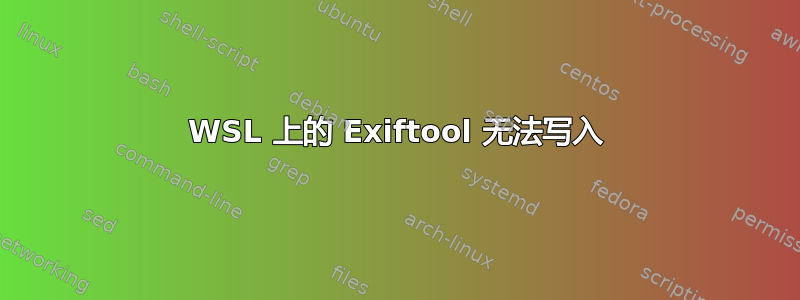
使用出口工具在Linux 的 Windows 子系统(WSL,Ubuntu)我可以打印 exif 数据:
# exiftool test.pdf
ExifTool Version Number : 10.80
File Name : test.pdf
Directory : .
File Size : 279 kB
File Modification Date/Time : 2020:04:28 23:00:41+02:00
File Access Date/Time : 2020:04:28 23:08:51+02:00
File Inode Change Date/Time : 2020:04:28 23:00:41+02:00
File Permissions : rwxrwxrwx
File Type : PDF
File Type Extension : pdf
MIME Type : application/pdf
PDF Version : 1.7
Linearized : No
Warning : Info object (11 0 obj) not found at 285226
然而,我无法更改或删除它们,例如以下命令抛出一个我不明白的错误。
# exiftool -all= test.pdf
Error: Info object (11 0 obj) not found at 285226 - test.pdf
0 image files updated
1 files weren't updated due to errors
我不确定写入权限,因此我复制(从 WSL 中复制)(Windows 创建的)原始文件并将其重命名为 test.pdf,但这并没有解决问题。
我找到了以下建议,但也没有解决问题:
- 缩短路径
- https://beepily.com/2011/10/fixing-messed-up-metadata-with-exiftool/ (exiftool -all= -tagsfromfile @ -all:all -unsafe )


