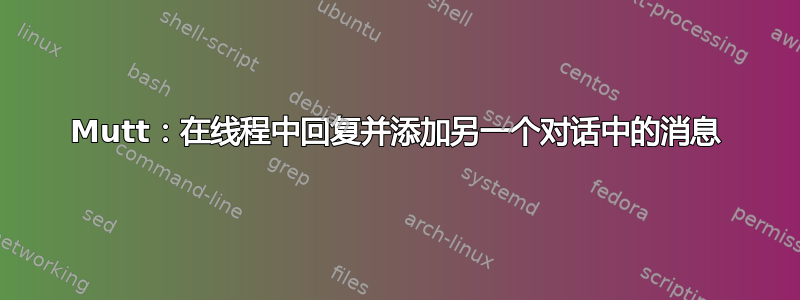
我用的是杂种。
有两个不同的电子邮件线程(A 和 B),我想将一封邮件从线程 B 转发到线程 A。
我可以进入线程 B 并将所述消息转发给 A 的通讯员,但这将启动一个新线程 C。
我如何在对话 A 中回复并附加来自 B 的消息,以便线程保持完整?
答案1
您可以像附加文件一样将消息附加到电子邮件。
当您完成消息编辑并获得显示标题和附件的视图时,请按A(大写 A)。这将提示输入邮箱。标记您要附加的所有邮件,然后按q退出回到附件视图。
答案2
获取线程 A 中要在转发消息中引用的消息的 Message-ID(线程中的第一条消息或后续消息)。
转发消息时,添加带有适当消息 ID 的“In-Reply-To:”标头。
当您发送转发消息时,它将显示为对 的回复<Message-ID>。
您需要set edit_headers在 ~/.muttrc 中添加才能执行此操作。从man muttrc:
编辑标题
Type: boolean Default: no This option allows you to edit the header of your outgoing messages along with the body of your message. Although the compose menu may have localized header labels, the labels passed to your editor will be standard RFC 2822 headers, (e.g. To:, Cc:, Subject:). Headers added in your editor must also be RFC 2822 headers, or one of the pseudo headers listed in “edit-header”. Mutt will not understand localized header labels, just as it would not when parsing an actual email. Note that changes made to the References: and Date: headers are ignored for interoperability reasons.
与往常一样,在 mutt 中转发消息时,您可以根据需要编辑消息正文,例如添加您自己的评论或转发原因的解释。
在发送之前,您可能需要清除转发消息中多余的引用文本、签名行和其他垃圾。或者不是……有些邮件列表可以容忍这样的事情,而另一些邮件列表则讨厌它。
最后,请注意原始发件人的隐私(及其版权)。他们是否允许您在发送消息的上下文之外转发消息?如果没有,那就要求一下。您会让他们遭受骚扰、嘲笑或其他有害后果吗?发送之前请仔细考虑后果。


