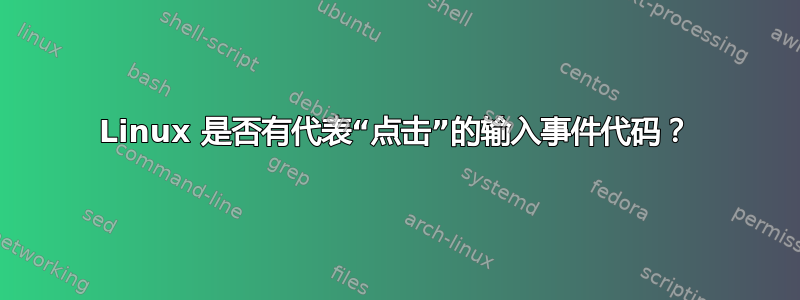
我正在配置我的 Logitech MX Anywhere洛吉奥普斯我记得我曾经将其中一个按钮映射到Ctrl+Click在 Windows 中使用鼠标时,这样我就可以在浏览器的新选项卡中快速打开链接。
现在配置文件因为这个程序要求用户通过他们的名字来告知按键序列输入事件代码。我尝试搜索“CLICK”,但只有一个SND_CLICK,这绝对不是那个(特别是当它位于结尾文件的)。
虽然不是专家,但我有点期待不是有一个“点击”事件代码:据我推断,该列表仅与实际相关身体的键盘上可用的按键。但如果是这样的话,是否有其他方法可以通过输入事件代码实现我想要的类似行为?
编辑
按照沃尔特纳托的建议,xev -event button -event keyboard按下 时运行会给出以下输出Ctrl+Click:
KeyPress event, serial 28, synthetic NO, window 0x8600001,
root 0xdd, subw 0x0, time 23492174, (68,103), root:(1752,593),
state 0x10, keycode 37 (keysym 0xffe3, Control_L), same_screen YES,
XLookupString gives 0 bytes:
XmbLookupString gives 0 bytes:
XFilterEvent returns: False
ButtonPress event, serial 28, synthetic NO, window 0x8600001,
root 0xdd, subw 0x0, time 23492917, (68,103), root:(1752,593),
state 0x14, button 1, same_screen YES
ButtonRelease event, serial 28, synthetic NO, window 0x8600001,
root 0xdd, subw 0x0, time 23492965, (68,103), root:(1752,593),
state 0x114, button 1, same_screen YES
KeyRelease event, serial 28, synthetic NO, window 0x8600001,
root 0xdd, subw 0x0, time 23493501, (68,103), root:(1752,593),
state 0x14, keycode 37 (keysym 0xffe3, Control_L), same_screen YES,
XLookupString gives 0 bytes:
XFilterEvent returns: False


