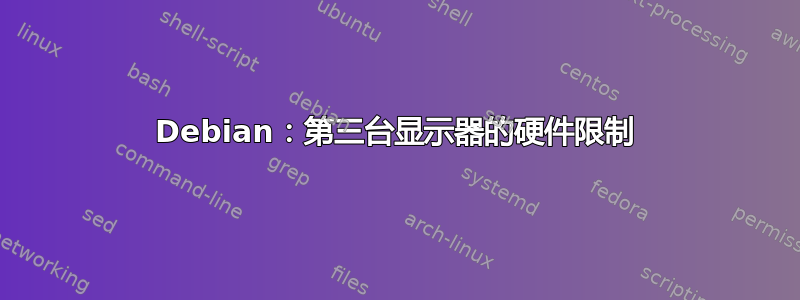
我有一台带有 HDMI 和 VGA 端口的笔记本电脑。我连接了两个外部显示器。但是,我可以同时激活两个显示器的任意组合,但不能同时激活三个显示器:在设置中显示“无法应用更改”,“这可能是由于硬件限制”。 xrandr 的输出:
屏幕 0:最小 XXX、当前 XXX、最大 XXX
LVDS-1已连接(正常左反转右x轴y轴)
一堆具有所有分辨率的行
VGA-1连接主XXX左(正常左倒右x轴y轴)XXXmm x XXXmm
a bounch of lines with all resolutions
HDMI-1 连接 XXX 左(正常左 倒右 x 轴 y 轴) XXXmm x XXXmm
a bounch of lines with all resolutions
一堆带有许多其他“端口 XXX 已断开”的线路
确切型号:戴尔 Latitude E5520。显卡:英特尔公司第二代核心处理器系列集成图形控制器(rev 09)。
输出xrandr --listproviders:
Providers: number : 1 Provider 0: id: 0x49 cap: 0xf, Source Output, Sink Output, Source Offload, Sink Offload crtcs: 2 outputs: 8 associated providers: 0 name:modesetting
输出xrandr:
Screen 0: minimum 320 x 200, current 2160 x 1920, maximum 8192 x 8192 LVDS-1 connected (normal left inverted right x axis y axis) 1366x768 60.05 + 40.01
1360x768 59.80 59.96
1280x720 60.00 59.99 59.86 59.74
1024x768 60.04 60.00
960x720 60.00
928x696 60.05
896x672 60.01
1024x576 59.95 59.96 59.90 59.82
960x600 59.93 60.00
960x540 59.96 59.99 59.63 59.82
800x600 60.00 60.32 56.25
840x525 60.01 59.88
864x486 59.92 59.57
800x512 60.17
700x525 59.98
800x450 59.95 59.82
640x512 60.02
720x450 59.89
700x450 59.96 59.88
640x480 60.00 59.94
720x405 59.51 58.99
684x384 59.88 59.85
680x384 59.80 59.96
640x400 59.88 59.98
576x432 60.06
640x360 59.86 59.83 59.84 59.32
512x384 60.00
512x288 60.00 59.92
480x270 59.63 59.82
400x300 60.32 56.34
432x243 59.92 59.57
320x240 60.05
360x202 59.51 59.13
320x180 59.84 59.32
VGA-1 connected primary 1080x1920+1080+0 left (normal left inverted right x axis y axis) 531mm x 299mm 1920x1080 60.00*+ 1600x1200 60.00
1680x1050 59.95
1280x1024 75.02 60.02
1440x900 59.89
1280x960 60.00
1152x864 75.00
1024x768 75.03 60.00
832x624 74.55
800x600 75.00 60.32
640x480 75.00 59.94
720x400 70.08
HDMI-1 connected 1080x1920+0+0 left (normal left inverted right x axis y axis) 531mm x 299mm 1920x1080 60.00*+ 50.00 59.94
1920x1080i 60.00 50.00 59.94
1600x1200 60.00
1680x1050 59.88
1280x1024 60.02
1440x900 59.90
1280x960 60.00
1280x720 60.00 50.00 59.94
1024x768 60.00
800x600 60.32 56.25
720x576 50.00
720x576i 50.00
720x480 60.00 59.94
720x480i 60.00 59.94
640x480 66.67 60.00 59.94
DP-1 disconnected (normal left inverted right x axis y axis) HDMI-2 disconnected (normal left inverted right x axis y axis) HDMI-3 disconnected (normal left inverted right x axis y axis) DP-2 disconnected (normal left inverted right x axis y axis) DP-3 disconnected (normal left inverted right x axis y axis)
任何帮助将不胜感激。
答案1
所有英特尔第二代 iGPU 似乎都只有 2 条像素管线,这意味着如果我理解正确的话,他们只能同时为两个单独的显示器生成内容。
可以使用单个管道向两个显示器提供相同的显示内容(即克隆模式)如果两个显示器都可以接受相同的分辨率和刷新率。
由于VGA连接器使用模拟信号,因此还需要RAMDAC。某些 GPU 可能有四个像素管道,但只有两个 RAMDAC,从而限制您最多只能使用两个带有模拟连接器(VGA 或 DVI-A)的显示器;其余部分需要使用某种形式的数字信号(DVI-D、HDMI 或 DisplayPort,或笔记本电脑上的内部 LVDS)进行连接。


