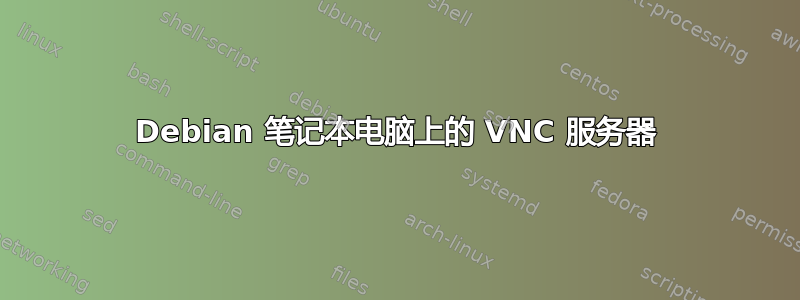
我正在尝试在我的旧笔记本电脑上运行 vnc 服务器,该笔记本电脑新安装了 debian 10。我安装了tigervnc-standalone-server,它运行了几乎做我想做的事。
如果我在登录笔记本电脑之前启动 VNC,我可以运行 vnc,并且连接很好,我可以使用它。如果我打开笔记本电脑,登录,在笔记本电脑上执行操作,则无法启动 vnc 服务器,因为出现 XIO 错误:
See http://www.tigervnc.org for information on TigerVNC.
Underlying X server release 12004000, The X.Org Foundation
Fri Jul 2 22:20:19 2021
vncext: VNC extension running!
vncext: Listening for VNC connections on all interface(s), port 5905
vncext: created VNC server for screen 0
XIO: fatal IO error 11 (Resource temporarily unavailable) on X server ":5"
after 173 requests (173 known processed) with 0 events remaining.
我思考问题是它正在使用屏幕 0:“为屏幕 0 创建了 VNC 服务器”但是,我将 vncserver 启动为:
vncserver -localhost no -display :5
我的Xvnc-session未修改,不确定我需要在这里更改什么(如果有的话)
#! /bin/sh
test x"$SHELL" = x"" && SHELL=/bin/bash
test x"$1" = x"" && set -- default
vncconfig -iconic &
"$SHELL" -l <<EOF
exec /etc/X11/Xsession "$@"
EOF
vncserver -kill $DISPLAY
我还尝试像这样设置 xstartup:
vncserver -localhost no -xstartup startxfce4 :5
这样我就可以同时使用我的笔记本电脑和 vnc,但是每当我尝试在 vnc 中打开程序时,它就会在我的笔记本电脑显示屏上弹出
TL;DR 我想要一个持久的第二个桌面,它不会干扰连接到笔记本电脑本身的显示器,而且它似乎不允许我这样做


