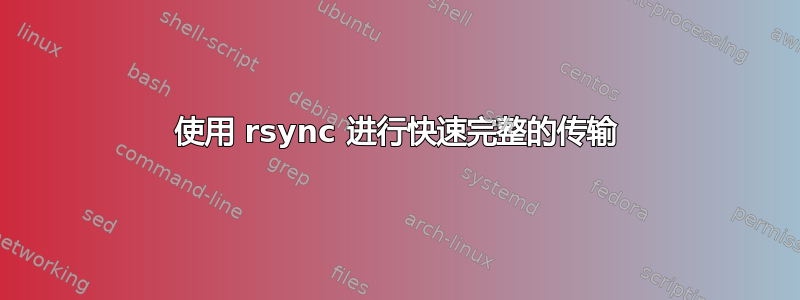
我想使用 rsync 进行快速传输。 (在传输过程中压缩文件数据)是否 -z, --compress安全,如何检查每个文件是否已完全传输。
已完成rsync --info=help以获得
Use OPT or OPT1 for level 1 output, OPT2 for level 2, etc.; OPT0 silences.
BACKUP Mention files backed up
COPY Mention files copied locally on the receiving side
DEL Mention deletions on the receiving side
FLIST Mention file-list receiving/sending (levels 1-2)
MISC Mention miscellaneous information (levels 1-2)
MOUNT Mention mounts that were found or skipped
NAME Mention 1) updated file/dir names, 2) unchanged names
PROGRESS Mention 1) per-file progress or 2) total transfer progress
REMOVE Mention files removed on the sending side
SKIP Mention files that are skipped due to options used
STATS Mention statistics at end of run (levels 1-3)
SYMSAFE Mention symlinks that are unsafe
ALL Set all --info options (e.g. all4)
NONE Silence all --info options (same as all0)
HELP Output this help message
Options added for each increase in verbose level:
1) COPY,DEL,FLIST,MISC,NAME,STATS,SYMSAFE
2) BACKUP,MISC2,MOUNT,NAME2,REMOVE,SKIP
完成传输后,我真的想执行传输检查,最好是完整传输失败的文件列表。
根据我的经验,不完整的传输并不罕见,尤其是在经常发生的例行备份期间。
输出到日志文件是否rsync足以扫描并进行总结?
答案1
对于 GNU rsync,使用-v和-P开关显示正在传输的每个文件以及有关进度的信息。请记住,-z尽管压缩的目的是减少传输的数据量,但有时会因压缩而不同程度地导致传输速度变慢。
请参阅man rsync获取更多信息。


