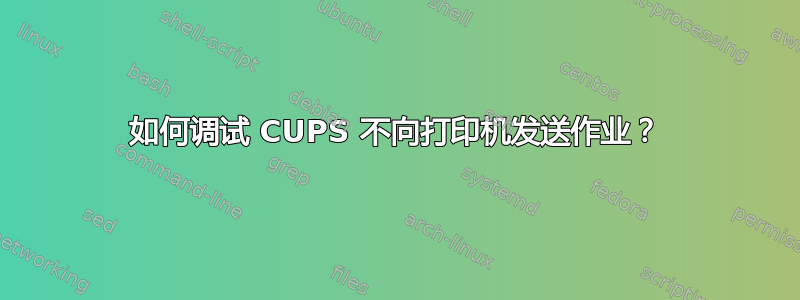
tl;dr:我怎样才能系统地理解为什么 CUPS 告诉我作业已完成,而实际上却没有完成,而不是尝试一堆东西直到一切正常,然后再尝试另一堆东西,然后出现问题?
我刚刚从头开始安装和配置 NixOS,很高兴发现它无需任何手动配置即可检测到我的打印机和能够打印我发送的第一份作业。然而,在第一个作业之后,它拒绝打印任何其他内容。我尝试过重新启动打印机、重新启动电脑、重新启动正在打印的程序、删除并重新配置打印机、更改打印机驱动程序以及更改各种打印机设置。什么都不起作用,除了打印机似乎对这些作业一无所知之外,绝对没有任何迹象表明有任何问题。我尝试打印的任何内容都会在打印机队列中停留几分钟,状态如下
自[日期时间]“已连接到打印机”开始处理。
之后状态更改为“已完成”,完全没有迹象表明打印机已收到文档,更不用说打印它了。
自动检测到的打印机显示为“HP_Color_LaserJet_MFP_M281fdn_4FDF62_”,其驱动程序名为“HP HP ColorLaserJet MFP M278-M281”,并通过以太网连接。打印机和 PC 位于同一路由器后面。
输出journalctl --catalog --follow --unit=cups:
Jul 23 14:03:52 hostname cupsd[1728]: [Job ???] Request file type is application/pdf.
Jul 23 14:03:52 hostname cupsd[1728]: Adding start banner page "none".
Jul 23 14:03:52 hostname cupsd[1728]: Adding end banner page "none".
Jul 23 14:03:52 hostname cupsd[1728]: File of type application/pdf queued by "username".
Jul 23 14:03:52 hostname cupsd[1728]: Queued on "HP_Color_LaserJet_MFP_M281fdn_4FDF62" by "username".
Jul 23 14:03:52 hostname cupsd[1728]: Started filter /nix/store/bjh98ajz51yzm7gyphx7x417spwkjkxj-cups-progs/lib/cups/filter/pdftopdf (PID 44792)
Jul 23 14:03:52 hostname cupsd[1728]: Started backend /nix/store/bjh98ajz51yzm7gyphx7x417spwkjkxj-cups-progs/lib/cups/backend/ipp (PID 44795)
Jul 23 14:03:52 hostname cupsd[1728]: REQUEST localhost - - "POST /printers/HP_Color_LaserJet_MFP_M281fdn_4FDF62 HTTP/1.1" 200 828451 Print-Job successful-ok
Jul 23 14:03:53 hostname cupsd[1728]: Expiring subscriptions...
Jul 23 14:03:54 hostname cupsd[1728]: Expiring subscriptions...
Jul 23 14:03:55 hostname cupsd[1728]: Expiring subscriptions...
Jul 23 14:03:56 hostname cupsd[1728]: Expiring subscriptions...
Jul 23 14:03:56 hostname cupsd[1728]: HP_Color_LaserJet_MFP_M281fdn_4FDF62 username 17 [23/Jul/2021:14:03:56 +1200] total 1 - localhost document.pdf - one-sided
Jul 23 14:03:56 hostname cupsd[1728]: Job completed.
Jul 23 14:03:56 hostname cupsd[1728]: Expiring subscriptions...
Jul 23 14:03:57 hostname cupsd[1728]: Expiring subscriptions...
Jul 23 14:04:06 hostname cupsd[1728]: Saving printers.conf...
Jul 23 14:04:06 hostname cupsd[1728]: Saving job.cache...
Jul 23 14:04:06 hostname cupsd[1728]: Saving subscriptions.conf...
Jul 23 14:04:06 hostname cupsd[1728]: Expiring subscriptions...
我尝试过将 hplip 与 hplipWithPlugin 交换,但这没有帮助。
作为记录,我在使用设置打印机后能够再次打印system-config-printer,但问题仍然存在:如何调试这种情况?


