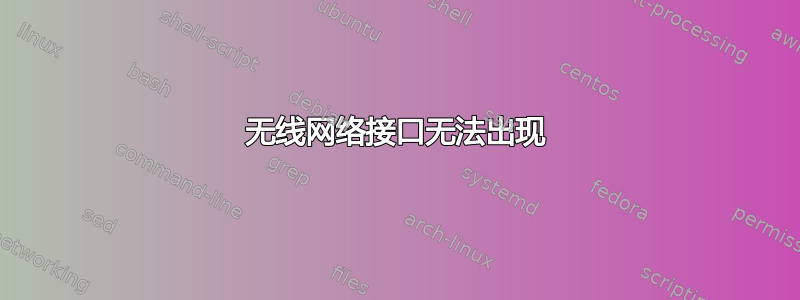
我的设备(操作系统 Ubuntu 20.04)的无线连接无法激活。
- 这是之前的状态
$ ip a sh dev wlp1s0 4: wlp1s0: <NO-CARRIER,BROADCAST,MULTICAST,UP> mtu 1500 qdisc noqueue state DOWN group default qlen 1000 link/ether b8:b7:f1:c0:4a:05 brd ff:ff:ff:ff:ff:ff - 然后我提出来
$ sudo ifconfig wlp1s0 up - 当我再次检查时,没有任何变化......
$ ip a sh dev wlp1s0 4: wlp1s0: <NO-CARRIER,BROADCAST,MULTICAST,UP> mtu 1500 qdisc noqueue state DOWN group default qlen 1000 link/ether b8:b7:f1:c0:4a:05 brd ff:ff:ff:ff:ff:ff - 这是网络规划配置:
$ cat /etc/netplan/01-wifi.yaml renderer: networkd ethernets: enp1s0: dhcp4: true enp2s0: dhcp4: true version: 2 wifis: wlp1s0: optional: true access-points: "abc": password: "xyz" dhcp4: true - 这是来自的回应
ifconfigenp2s0: flags=4163<UP,BROADCAST,RUNNING,MULTICAST> mtu 1500 inet 10.111.140.246 netmask 255.255.255.0 broadcast 10.111.140.255 inet6 fe80::4e38:d5ff:fe11:746e prefixlen 64 scopeid 0x20<link> ether 4c:38:d5:11:74:6e txqueuelen 1000 (Ethernet) RX packets 109968 bytes 126944297 (126.9 MB) RX errors 0 dropped 4233 overruns 0 frame 0 TX packets 61725 bytes 8701147 (8.7 MB) TX errors 0 dropped 0 overruns 0 carrier 0 collisions 0 lo: flags=73<UP,LOOPBACK,RUNNING> mtu 65536 inet 127.0.0.1 netmask 255.0.0.0 inet6 ::1 prefixlen 128 scopeid 0x10<host> loop txqueuelen 1000 (Local Loopback) RX packets 234239 bytes 26630063 (26.6 MB) RX errors 0 dropped 0 overruns 0 frame 0 TX packets 234239 bytes 26630063 (26.6 MB) TX errors 0 dropped 0 overruns 0 carrier 0 collisions 0 wlp1s0: flags=4099<UP,BROADCAST,MULTICAST> mtu 1500 ether b8:b7:f1:c0:4a:05 txqueuelen 1000 (Ethernet) RX packets 0 bytes 0 (0.0 B) RX errors 0 dropped 0 overruns 0 frame 0 TX packets 0 bytes 0 (0.0 B) TX errors 0 dropped 0 overruns 0 carrier 0 collisions 0
我怎样才能连接无线网络?
答案1
的输出ifconfig清楚地表明wlp1s0是up。如果sudo ifconfig wlp1s0 up失败,您将收到通知,无法引发此特定接口。ifconfig [dev] up其本身不负责在引发特定接口后建立连接。
您需要确保已
wpa-supplicant安装才能使用 WPA2 进行身份验证。你可以通过sudo apt install wpa-supplicant该文件
01-wifi.yaml不是有效的配置文件。为了实现此配置,您需要执行文件sudo netplan generate中的设置,以便为所选渲染器(即您的情况)*.yaml重新生成。networkd最后,生成配置后,您需要应用它
sudo netplan apply


