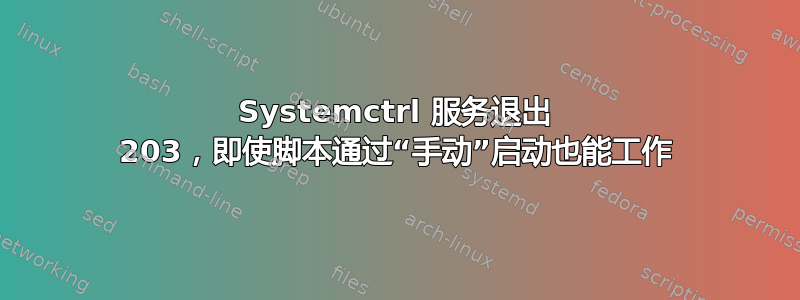
我正在使用Red Hat Linux 8并想要创建一个 systectrl 命令来启动 Flask 脚本。
如果像下面这样手动启动,脚本运行正常:/bin/bash /data_pyt/ro/python_script/folder_python/scripts/python_script.sh
我的配置如下所示:
adminUser:/etc/systemd/system# sudo vi python_script.service
[Unit]
Description=Product
After=network.target
[Service]
Type=simple
User=flask
Group=flask
ExecStart="/bin/bash /data_pyt/ro/python_script/folder_python/scripts/python_script.sh"
Restart=always
RestartSec=10s
SyslogIdentifier=python_script
[Install]
WantedBy=multi-user.target
~
启动服务时我得到:
adminUser:/etc/systemd/system# sudo systemctl daemon-reload
adminUser:/etc/systemd/system# sudo systemctl restart python_script.service
adminUser:/etc/systemd/system# sudo systemctl status python_script.service
python_script.service - Product routing
Loaded: loaded (/etc/systemd/system/python_script.service; disabled; vendor preset: disabled)
Active: activating (auto-restart) (Result: exit-code) since Tue 2021-08-03 15:26:42 CEST; 4s ago
Process: 444293 ExecStart=/bin/bash /data_pyt/ro/python_script/folder_python/scripts/python_script.sh (code=exited, status=203/EXEC)
Main PID: 444293 (code=exited, status=203/EXEC)
adminUser:/etc/systemd/system# sudo systemctl enable python_script.service
Created symlink /etc/systemd/system/multi-user.target.wants/python_script.service → /etc/systemd/system/python_script.service.
adminUser:/etc/systemd/system# sudo systemctl status python_script.service
python_script.service - Product routing
Loaded: loaded (/etc/systemd/system/python_script.service; enabled; vendor preset: disabled)
Active: activating (auto-restart) (Result: exit-code) since Tue 2021-08-03 15:27:13 CEST; 5s ago
Process: 444404 ExecStart=/bin/bash /data_pyt/ro/python_script/folder_python/scripts/python_script.sh (code=exited, status=203/EXEC)
Main PID: 444404 (code=exited, status=203/EXEC)
Tasks: 0 (limit: 101113)
Memory: 0B
CGroup: /system.slice/python_script.service
目录scripts/python_script.sh和*.sh文件有chmod 777
此外,该路径/bin/bash /data_pyt/ro/python_script/folder_python/scripts/python_script.sh在手动启动时有效。
有什么建议可能是错误所在或者如何定位错误吗?
我很感谢你的回复!
答案1
此外,路径 /bin/bash /data_pyt/ro/python_script/folder_python/scripts/python_script.sh 在手动启动时有效。
那不是一条路。这其实是二由空格分隔的路径。它不起作用的原因是因为你的双引号告诉 systemd 将其解释为一条路径。
不好(语法不需要引号;相反,它们变成了部分ExecStart 值,并使两个单词被视为单个单词):
ExecStart="/bin/bash /data_pyt/ro/python_script/folder_python/scripts/python_script.sh"好(无需引用):
ExecStart=/bin/bash /data_pyt/ro/python_script/folder_python/scripts/python_script.sh更好(如果你的脚本已经是+x,那么解释器就是多余的)
ExecStart=/data_pyt/ro/python_script/folder_python/scripts/python_script.sh更好的是(整个 shell 脚本通常是多余的):
WorkingDirectory=/data_pyt/ro/python_script/folder_python Environment=PYTHONPATH=/data_pyt/ro/python_script/etc/etc/etc Environment=FLASK_APP=whatever ExecStart=/usr/bin/flask run
如果您在手动启动时对整个内容使用双引号,那么它也不起作用。
$ /bin/bash /tmp/hello.sh
Hello!
$ "/bin/bash /tmp/hello.sh"
-bash: /bin/bash /tmp/hello.sh: No such file or directory
例如,您在哪里会需要在 systemd 中引用 - 请注意,引用了特定参数,但不是整个 ExecStart:
Environment=EXAMPLE=whatever "THING=Value with spaces" FLASK_APP=spaces
ExecStart=/bin/bash "/home/Carol/My Projects/Paths With Spaces/script.sh" --daemon


