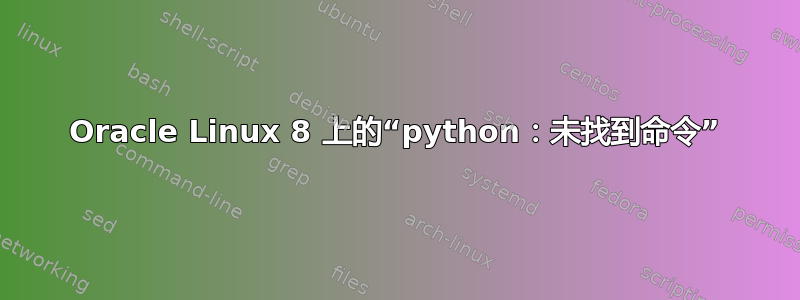
我以前使用 Oracle Linux 7 构建镜像服务器没有问题。我按照相同的步骤注册服务器、添加订阅。当我稍后运行./uln-yum-mirror脚本时,我立即得到一个输出python: command not found:
我意识到我没有安装python,所以我安装了python38。
然而,运行后uln-yum-mirror我再次收到相同的python: command not found消息。
因为我有点没有想法而挠头。
我尝试添加alias python='python38',~/.bashrc 但这没有什么区别。
答案1
您在交互式 shell 中设置的别名永远不会保留到您执行的脚本中。
在 Oracle Linux 8 上,要创建python38默认的 Python 解释器,您首先需要使用以下命令安装 Python 3.8
sudo dnf module install python38
然后python38使用系统默认的Python解释器
sudo alternatives --set python /usr/bin/python38
另请参阅有关 Oracle Linux 8 的官方文档安装Python。
另请参阅关于Python同一文档中的部分。它提到了python默认情况下不再使用别名并且 Python 2 不再维护的事实。
答案2
/usr/bin 中的 uln-yum-mirror 脚本有一行:
python -c
这需要更改为:
python3 -c


