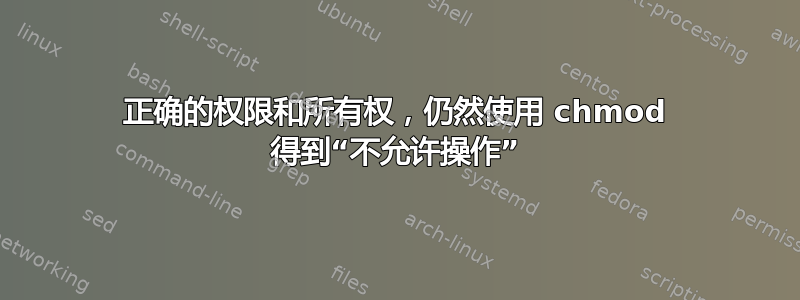
即使我位于拥有该文件夹(和父文件夹)的组中,我仍收到“不允许操作”的消息。
[acoder@box documents]$ chmod 770 customer123/
chmod: changing permissions of 'customer123/': Operation not permitted
目录概述:
[acoder@box documents]$ tree ../documents/
documents/
└── customer123
├── c1.pdf
├── c2.pdf
└── c3.pdf
所有权和权限:
[acoder@box documents]$ ll ../documents/
drwxrwx---. 5 apache salesteam 41 Apr 30 2019
[acoder@box documents]$ ll ../documents/customer123/
-rwxrwx---. 1 apache salesteam 32300 Apr 30 2019 c1.pdf
-rwxrwx---. 1 apache salesteam 31301 Apr 30 2019 c2.pdf
-rwxrwx---. 1 apache salesteam 33300 Apr 30 2019 c3.pdf
用户acoder在组中salesteam:
cat /etc/group
acoder:x:1000:
salesteam:x:1001:acoder
我不知道为什么我会来到Operation not permitted这里。我缺少什么?
答案1
从 syscall chmod 手册页...
The effective UID of the calling process must match the owner of the file, or the process must be privileged
换句话说,只有所有者或具有提升权限的 ID 才能更改权限。我不知道为什么这也没有出现在 exe 的手册页中。


