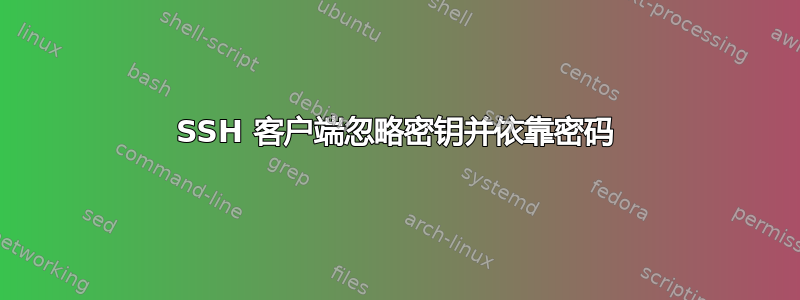
我正在用这一行连接到我的服务器:
ssh -v -i C:\ssh\flyingclub_id_rsa -p 222[电子邮件受保护]
看来找到钥匙了。
Windows 客户端:
OpenSSH_for_Windows_8.1p1, LibreSSL 3.0.2
debug1: Connecting to xxx.xxx.xxx.xxx [xxx.xxx.xxx.xxx] port 222.
debug1: Connection established.
debug1: identity file C:\\ssh\\flyingclub_id_rsa type 0
debug1: identity file C:\\ssh\\flyingclub_id_rsa-cert type -1
debug1: Local version string SSH-2.0-OpenSSH_for_Windows_8.1
debug1: Remote protocol version 2.0, remote software version
OpenSSH_8.6
debug1: match: OpenSSH_8.6 pat OpenSSH* compat 0x04000000
debug1: Authenticating to xxx.xxx.xxx.xxx:222 as 'webserver'
debug1: SSH2_MSG_KEXINIT sent
debug1: SSH2_MSG_KEXINIT received
debug1: kex: algorithm: curve25519-sha256
debug1: kex: host key algorithm: ecdsa-sha2-nistp256
debug1: kex: server->client cipher: [email protected] MAC:
<implicitcompression: none
debug1: kex: client->server cipher: [email protected] MAC:
<implicitcompression: none
debug1: expecting SSH2_MSG_KEX_ECDH_REPLY
debug1: Server host key: ecdsa-sha2-nistp256
SHA256:EkbhtzWxf8m+y9GitYbTF8IlAZshqVLd8W4mGYs5dvg
debug1: Host '[xxx.xxx.xxx.xxx]:222' is known and matches the ECDSA
host key.
debug1: Found key in C:\\Users\\Chris/.ssh/known_hosts:2
debug1: rekey out after 134217728 blocks
debug1: SSH2_MSG_NEWKEYS sent
debug1: expecting SSH2_MSG_NEWKEYS
debug1: SSH2_MSG_NEWKEYS received
debug1: rekey in after 134217728 blocks
debug1: pubkey_prepare: ssh_get_authentication_socket: No such file or
directory
debug1: Will attempt key: C:\\ssh\\flyingclub_id_rsa RSA
SHA256:cdbgYmSzYqETRvqvw6Kb6NV+rF6gcmdWiRuami4F8eY explicit
debug1: SSH2_MSG_EXT_INFO received
debug1: kex_input_ext_info:
server-sig-algs=<ssh-ed25519,[email protected],ssh-rsa,rsa-sha2-256,rsa-sha2-512,ssh-dss,ecdsa-sha2-nistp256,ecdsa-sha2-nistp384,ecdsa-sha2-nistp521,[email protected],[email protected]>
debug1: SSH2_MSG_SERVICE_ACCEPT received
debug1: Authentications that can continue:
publickey,gssapi-keyex,gssapi-with-mic,password
debug1: Next authentication method: publickey
debug1: Offering public key: C:\\ssh\\flyingclub_id_rsa RSA
SHA256:cdbgYmSzYqETRvqvw6Kb6NV+rF6gcmdWiRuami4F8eY explicit
debug1: Authentications that can continue:
publickey,gssapi-keyex,gssapi-with-mic,password
debug1: Next authentication method: password
debug1: read_passphrase: can't open /dev/tty: No such file or
directory
[email protected]'s password:
Linux客户端:
ssh -vv -i /home/ns2/.ssh/flyingclub_id_rsa -p 222 [email protected];
OpenSSH_8.4p1 Ubuntu-5ubuntu1, OpenSSL 1.1.1j 16 Feb 2021
debug1: Reading configuration data /etc/ssh/ssh_config
debug1: /etc/ssh/ssh_config line 19: include /etc/ssh/ssh_config.d/*.conf matched no files
debug1: /etc/ssh/ssh_config line 21: Applying options for *
debug2: resolve_canonicalize: hostname xxx.xxx.xxx.xxx is address
debug2: ssh_connect_direct
debug1: Connecting to xxx.xxx.xxx.xxx [xxx.xxx.xxx.xxx] port 222.
debug1: Connection established.
debug1: identity file /home/ns2/.ssh/flyingclub_id_rsa type 0
debug1: identity file /home/ns2/.ssh/flyingclub_id_rsa-cert type -1
debug1: Local version string SSH-2.0-OpenSSH_8.4p1 Ubuntu-5ubuntu1
debug1: Remote protocol version 2.0, remote software version OpenSSH_8.6
debug1: match: OpenSSH_8.6 pat OpenSSH* compat 0x04000000
debug2: fd 3 setting O_NONBLOCK
debug1: Authenticating to xxx.xxx.xxx.xxx:222 as 'webserver'
debug1: SSH2_MSG_KEXINIT sent
debug1: SSH2_MSG_KEXINIT received
debug2: local client KEXINIT proposal
debug2: KEX algorithms: curve25519-sha256,[email protected],ecdh-sha2-nistp256,ecdh-sha2-nistp384,ecdh-sha2-nistp521,diffie-hellman-group-exchange-sha256,diffie-hellman-group16-sha512,diffie-hellman-group18-sha512,diffie-hellman-group14-sha256,ext-info-c
debug2: host key algorithms: [email protected],[email protected],[email protected],[email protected],[email protected],[email protected],[email protected],[email protected],[email protected],ecdsa-sha2-nistp256,ecdsa-sha2-nistp384,ecdsa-sha2-nistp521,[email protected],ssh-ed25519,[email protected],rsa-sha2-512,rsa-sha2-256,ssh-rsa
debug2: ciphers ctos: [email protected],aes128-ctr,aes192-ctr,aes256-ctr,[email protected],[email protected]
debug2: ciphers stoc: [email protected],aes128-ctr,aes192-ctr,aes256-ctr,[email protected],[email protected]
debug2: MACs ctos: [email protected],[email protected],[email protected],[email protected],[email protected],[email protected],[email protected],hmac-sha2-256,hmac-sha2-512,hmac-sha1
debug2: MACs stoc: [email protected],[email protected],[email protected],[email protected],[email protected],[email protected],[email protected],hmac-sha2-256,hmac-sha2-512,hmac-sha1
debug2: compression ctos: none,[email protected],zlib
debug2: compression stoc: none,[email protected],zlib
debug2: languages ctos:
debug2: languages stoc:
debug2: first_kex_follows 0
debug2: reserved 0
debug2: peer server KEXINIT proposal
debug2: KEX algorithms: curve25519-sha256,[email protected],ecdh-sha2-nistp256,ecdh-sha2-nistp384,ecdh-sha2-nistp521,diffie-hellman-group-exchange-sha256,diffie-hellman-group14-sha256,diffie-hellman-group16-sha512,diffie-hellman-group18-sha512
debug2: host key algorithms: rsa-sha2-512,rsa-sha2-256,ecdsa-sha2-nistp256,ssh-ed25519
debug2: ciphers ctos: [email protected],[email protected],aes256-ctr,[email protected],aes128-ctr
debug2: ciphers stoc: [email protected],[email protected],aes256-ctr,[email protected],aes128-ctr
debug2: MACs ctos: [email protected],[email protected],[email protected],[email protected],hmac-sha2-256,hmac-sha1,[email protected],hmac-sha2-512
debug2: MACs stoc: [email protected],[email protected],[email protected],[email protected],hmac-sha2-256,hmac-sha1,[email protected],hmac-sha2-512
debug2: compression ctos: none,[email protected]
debug2: compression stoc: none,[email protected]
debug2: languages ctos:
debug2: languages stoc:
debug2: first_kex_follows 0
debug2: reserved 0
debug1: kex: algorithm: curve25519-sha256
debug1: kex: host key algorithm: ecdsa-sha2-nistp256
debug1: kex: server->client cipher: [email protected] MAC: <implicit> compression: none
debug1: kex: client->server cipher: [email protected] MAC: <implicit> compression: none
debug1: expecting SSH2_MSG_KEX_ECDH_REPLY
debug1: Server host key: ecdsa-sha2-nistp256 SHA256:EkbhtzWxf8m+y9GitYbTF8IlAZshqVLd8W4mGYs5dvg
debug1: Host '[xxx.xxx.xxx.xxx]:222' is known and matches the ECDSA host key.
debug1: Found key in /home/ns2/.ssh/known_hosts:3
debug2: set_newkeys: mode 1
debug1: rekey out after 134217728 blocks
debug1: SSH2_MSG_NEWKEYS sent
debug1: expecting SSH2_MSG_NEWKEYS
debug1: SSH2_MSG_NEWKEYS received
debug2: set_newkeys: mode 0
debug1: rekey in after 134217728 blocks
debug1: Will attempt key: /home/ns2/.ssh/flyingclub_id_rsa RSA SHA256:b1i1axYBeTcJsY+RvspQkMhrea4dquFHOzvsjihKgZQ explicit
debug2: pubkey_prepare: done
debug1: SSH2_MSG_EXT_INFO received
debug1: kex_input_ext_info: server-sig-algs=<ssh-ed25519,[email protected],ssh-rsa,rsa-sha2-256,rsa-sha2-512,ssh-dss,ecdsa-sha2-nistp256,ecdsa-sha2-nistp384,ecdsa-sha2-nistp521,[email protected],[email protected]>
debug2: service_accept: ssh-userauth
debug1: SSH2_MSG_SERVICE_ACCEPT received
debug1: Authentications that can continue: publickey,gssapi-keyex,gssapi-with-mic,password
debug1: Next authentication method: gssapi-with-mic
debug1: Unspecified GSS failure. Minor code may provide more information
No Kerberos credentials available (default cache: FILE:/tmp/krb5cc_1000)
debug1: Unspecified GSS failure. Minor code may provide more information
No Kerberos credentials available (default cache: FILE:/tmp/krb5cc_1000)
debug2: we did not send a packet, disable method
debug1: Next authentication method: publickey
debug1: Offering public key: /home/ns2/.ssh/flyingclub_id_rsa RSA SHA256:b1i1axYBeTcJsY+RvspQkMhrea4dquFHOzvsjihKgZQ explicit
debug2: we sent a publickey packet, wait for reply
debug1: Authentications that can continue: publickey,gssapi-keyex,gssapi-with-mic,password
debug2: we did not send a packet, disable method
debug1: Next authentication method: password
[email protected]'s password:
我不太确定它到底有什么问题。
我的密钥是在客户端上使用 ssh-keygen 生成的,并在 Fedora 上使用 cockpit 进行复制。
我生成的密钥错误吗?
感谢您指向服务器日志:
Journalctl -u sshd |tail -100
Authentication refused: bad ownership or modes for directory ...
答案1
您的回答中的日志非常不言自明。尽管您没有粘贴完整的输出来查看它是哪个目录,但您可能对服务器上的 .ssh 目录或authorized_keys 文件具有错误的权限。
如果您的 home 或 ~/.ssh 目录具有组写入权限,则 SSH 不喜欢它。你的主目录只能由你自己写入,~/.ssh 应该是 700,authorized_keys 应该是 600
chmod go-w /home/user
chmod 700 /home/user/.ssh
chmod 600 /home/user/.ssh/authorized_keys
将 /home/user 替换为系统上的实际用户,从命令来看应该是网络服务器。另外,请确保 .ssh 目录和authorized_keys 文件中的用户和组也正确


